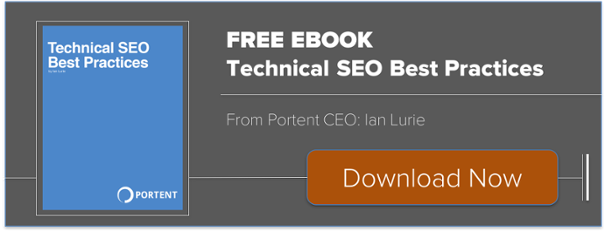This is another excerpt from an upcoming e-book on finding actionable, cross-channel opportunities in your data. We use Google Analytics (GA) for this, but you can use any platform. I’ve said it before, I’ll say it again: The tool you use isn’t as important as the discipline of combing through data regularly and finding something you can move on.

When you think about big data and data science in general, you imagine a team of Python and R geeks in a room with a data warehouse, several instances of Tableau, and a mandate from the C-Suite to find the next huge thing that’ll make the company millions.
But when you’re a marketing manager at a startup, you might be missing “one or two” of those analytics luxuries. Yet you’re still tasked with pulling money-making ideas out of that sea of early customer and prospect data.
This is just one example that’ll help you scale down data mining exercises to fit your routine as a marketer and unearth quick wins for your company.
Where to Look in Google Analytics
It can be daunting to log in to GA if you’re not living in it every day. Google is constantly changing the UI and there’s an ever-growing list of reports in the navigation tree. It’s hard to know where to begin. And that’s where the search bar comes in.

I typically start with the Source/Medium report. Start typing “Source/Medium” in the search bar and it’ll whittle down the giant list of reports available in GA to a manageable list of, well, one report.

Once you’ve successfully pulled up the report, scroll down to the table and minimize the navigation bar on the left so that you can focus on the data at hand.

One major thing is amiss in this example table: Portent is not a retail business, so looking at our eCommerce Conversions isn’t helpful. Thankfully, there’s a drop down that’ll allow you to choose a better goal as a lens to evaluate your different traffic sources.

We’re a business that uses our website to generate leads for our sales team, so I’ll select “Contact Us – Main Form” from the drop down. That form garners the lion’s share of our web inquiries every month.

Blog 5
Adjust Google Analytics to focus on the metrics that drive *your* business. Default is not your friend.
With that set, we can begin looking for traffic sources that could really shine with a bit more effort.
Setting Your Metrics Criteria
If you’ve been with your organization for longer than a year, you should know the channels that drive tons of leads. For us, it’s Organic search — turns out, we practice what we preach in SEO — followed by Direct visits after folks hear one of our subject matter experts speak at a conference.
While that’s great information, your boss will probably also know what’s obviously working. We’re not interested in “obvious” for today’s exercise. What we want are traffic sources that are unsung heroes in your marketing mix.
A few criteria will help you identify these opportunities:
- They’ll generate less than 1% of your total Users today
- Those Users will Bounce at less than half of your site average
- More Importantly, those Users will engage with content at over double your site average rate
- Vitally, those Users will convert at over double your site average
Sort descending on the table by your primary conversion and it’ll surface more of these sources.

Tip: You can also add “Full Referrer” as a Secondary Dimension. This isn’t always necessary, but if one particular page on another site is sending you better qualified traffic than another, the Full Referrer will show you that.

Well, that didn’t take long. Right away, you can see a potential diamond in the rough.

Referrals from a site called UpCity are generating:
- A tiny amount of traffic at present (0.01% of our Users)
- With lower Bounce Rates (29% compared to 86% site average)
- Lots of engagement with our content; nearly 3x the usual rate (3.57 pages/session compared to 1.26 site average)
- And conversion rates way higher than the norm (29% compared to 0.07% for this particular conversion)
Yes, it’s only 2 conversions. Not exactly an earth-shattering volume of leads. But depending on the quality of the leads, that could be huge for us. Besides, we’re not concerned about volume here. We’re looking for sources that could convert at much higher rates if given more focus and, potentially, monetary investment.
This traffic source definitely requires further investigation.
Researching the Opportunity In-Depth
A quick visit to UpCity shows that it’s a directory of digital marketing consultants and professionals.

Going on a quick tangent over to SimilarWeb shows that UpCity has a monthly traffic clip of around 275K visits. Yes it’s a paid placement opportunity, but the traffic is performing so well that it’s a heck of a lot more interesting than starting with a Google search of “where could I advertise my business?”

Blog 10
SimilarWeb is a great tool for evaluating the raw size of an opportunity you've surfaced.
We need to ascertain how people are finding us on UpCity in order to see if we can build the traffic we’re receiving from this site in any way. So I’ll do a quick search for SEO professionals in Seattle, where we’re based.

Blog 11
Take the time to understand where and how you appear
It took me a little while to find our listing, which is probably why we get less than 10 Users per month here. Our listing was on the second page of results about halfway down.

But many of these directory sites have a way we can get our listing featured in a certain section and/or make it stand out from the bunch with a badge. Under their Partners section, they have a pricing page.

Low and behold, there’s an option to become an UpCity Certified Partner for $100/month. Testing this out for a month would help us determine how much more traffic we can generate from this site, and importantly whether or not it’ll engage and convert at the same rate as the existing traffic we’ve gotten from them.

Blog 14
Don't ignore paid opportunities that you surface. Proven high performing traffic is gold, even if you have to pay a bit to get more.
The same approach holds for Earned media opportunities
If this page had proven to be a linked mention in another site’s blog (earned media) from a PR effort, rather than an advertising opportunity (paid media) we might do some different things to capitalize:
- Evaluate the link-worthy content we produced and promote it to similar sites
- Look at the prominence of our backlink on the external site. Do we have any other great pieces of content that might merit another mention to move us up the page? Could we produce them if not?
- Look at the topic of the referring page. Was there a specific interest or goal that visitors had when they arrived? How could we better serve that need with the destination page on our own site to increase conversion?
But the process of discovering the opportunity is identical.
Making Opportunity Gap Analysis a Habit
That was just one small example and a hypothetical from a B2B standpoint. It took me less than 10 minutes to identify and now I have something to take back to my team and test.
It doesn’t matter whether the find is paid or earned, it matters that you’re looking for the wins, and capitalizing on them.
Portent does this type of analytics work every day for our clients, but you can start by doing this once a week on a slower afternoon.
All it takes is putting aside any fears you have in getting lost in your analytics tool, setting a metric threshold to narrow your search, and then evaluating the opportunities you find to see if there’s a way to expand on them.
In the next excerpt, we’ll look at identifying longer term opportunities that take more effort, but until then: Happy data hunting!