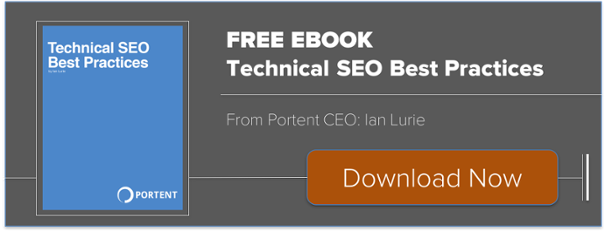Have you given or received an SEO report that involved keyword data recently? What did that section of the report look like?
Perhaps something like this? The zombie keyword report of yore
Funnel Driven Keyword Reporting
How useful was it?
We’re all aware of the profound changes that have been happening in our field regarding the lowly keyword.
Keywords used to be the basic unit of SEO. Each was an individual battleground, to be won or lost independently of its immediate relatives. Google analytics reported on the keywords that drove traffic to your site, and that ugly table of data translated easily into both tactical and strategic information.
No longer.
“Not provided” became a thing beginning as far back as 2011, stripping keyword data from our site analytics. Google rebuilt their core algorithm to deal with synonyms and word vectors (twice if you count RankBrain). They also invested in a menagerie of other algorithms to discredit content that was too similar or too optimized. Increased personalization across all search engines means ranking data is an ever looser estimate of real world performance. Last year the data in Keyword Planner degraded beyond recognition.
We all know that sheet doesn’t cut it anymore.
As we go about figuring out how to adapt to these changes, a lot of smart people have weighed in on potential ways to move keywords forward. At MozCon, Dr. Pete gave a great talk on grouping keywords by their intended meanings that I cannot recommend highly enough (special callout to slide 62). Some have stopped selling SEO altogether, arguing that the way clients think about search is so tied to the old keyword paradigm that what we do now can’t fit that description.
This is another idea about a way to move forward:
Report on your keywords in a way that intuitively ties back to the goals of your business.
Now, different businesses have different goals and different means of pursuing them and yadda yadda yadda. Of course.
To keep this from devolving into a cheerleading post, we will look at the specific example of tying keywords back to the goals of an inbound content strategy. This is a common enough approach that even if you don’t use it yourself, you can understand and adapt it to your specific needs.
The model: Funnel Driven Keyword Reporting
We’ll be using HubSpot’s most simple buyer’s journey model for our example. It’s widely known and can serve as a Rosetta Stone to translate the approach to other frameworks.
Super quick refresher:
HubSpot Buyer's Journey exampleFunnel Driven Keyword Reporting
Now, in order to adopt this approach, or something like it, you will need a few things.
- Solid information about your business’ goals and strategies. Self evident I know, but we cannot build a keyword report that easily translates into strategic information without knowing about the strategy we are informing.
- Good information about your users. Search begins with the searcher. Personas and user journeys are great to have, but an basic understanding of who you want on your site, and what your site has that they might want is non-negotiable.
For this reason I suspect that this post will be most useful to the in-house SEO’s in the crowd. If your company doesn’t have things like personas or buyers journeys already serving as a North Star, someone somewhere in your org has a better understanding of your customers than you. Seek them out and listen well. If tribal customer knowledge is harder to come by, you’ve got some persona building work to do.
Sorting your keywords:
We want a way to map the intent of particular keywords to a stage in our buyer’s journey.
Trouble is, mind reading isn’t really a thing yet, so we infer intent where we are able:
- The SERP – Google can’t read minds yet, but they are working with the next best thing: mountains of data. Take a look at the pages that currently win in search. Look for patterns in how directly they are selling, or how they approach the topic. Look for patterns and diversity between the top rankers. Google aren’t foolproof, but they are valuable.
- Which of your pages ranks for that term? If you’re tracking keywords now then your tracking should tell you. Search Console has its flaws, but it can point you in good directions. Sort by page and look at the keywords, or check for particular keywords that matter to your business.
- Analytics. What can you learn from the behavior of your organic traffic? Sort by landing page and pay attention to user flows and what events/goals get completed.
- Competitors. If you know who you are up against, then competitive analysis can provide a wealth of information. Tools like SEMRush will happily tell you what terms their product pages are ranking for, or how their blog performs in search. No one has perfect info of course, but inspiration abounds.
Armed with some insight on the intent behind particular searches, we can evaluate how that intent maps to our funnel.
Hubspot uses three main stages in their model, so our keywords will have three main buckets they will fall into:
- Awareness – Do I have a problem? Which one?
- Consideration – How do I solve the problem I perceive?
- Decision – Which tool/provider will I use to implement my solution?
I’ve found it easiest to start at the bottom of the funnel, and to work my way up. Decision-stage keywords tend to be very direct, and the pages that rank for them often mirror that. That simplifies recognizing and confirming search intent.
The higher up the funnel you go, the less certain things get. This mirrors the user’s experience as they move down the funnel, from uncertainty to certainty. A searcher who is unsure of the problem they face will use more, and more varied, search terms than the same searcher when they are comparing providers of a specific solution.
If you’re not sure what level in the marketing funnel your content belongs in, our team created a how-to. This will help you sort your keywords so that you can create a more accurate funnel-driven keyword report.
This exercise by itself can lead to some great insights. In looking at the searcher intent in an organized fashion, we can then also look at our ranking pages, and size up how well they cater to that intent.
If a given keyword genuinely works for multiple stages of your journey, then include it in all those stages. As we get data on the performance of the ranking pages and the user interactions with them, we can make more informed categorizations. Be sure to revisit keywords over time (particularly the analytics data from the ranking page) to make refinements.
I highly recommend using a keyword tracker that allows flexibility on how your keywords are grouped. Our tracker of choice STAT has a tagging functionality that makes things very simple.
Reporting on keyword groups
Having sorted our keywords into their funnel based groups, we can now start to ask questions of our data that will lend insight into our performance at different stages of the funnel.
Within the context of an inbound content marketing plan, here are some questions I’m interested in asking my newly organized keyword data:
- How many pages on my site target each level of the funnel? How many of those rank?
- What are the search volumes for each step of the journey? (Be careful to notice when AdWords data is aggregating data behind the scenes.)
- How much traffic am I earning from each of these buckets, and how well is that traffic converting? (Can’t pull this directly from analytics, but if we can cross reference the ranking page and the landing page data we can get an approximation)
- Do I have appropriate analytics goals for each stage of the funnel, and are those goals accessible from the pages that are targeting and ranking for those terms?
- What’s my share of voice in each stage of this user journey?
- Who is my primary competition in search for this layer of the funnel?
The key is simply to find the questions that give the most informational bang for your buck.
Which questions give the best visibility on the results of your current efforts? Which data points can be the weathervane that tells you you’re on the right track? Work with your client, provider, or primary stakeholder to define and refine those questions.
Once you have the questions, develop a simple, dashboard-style way to display that information. Whether you’re working in Excel or Google’s Data Studio, presenting the information in a way that’s easy to understand is essential to making the answers actionable. Your stakeholder should be able to show this to their bosses and be able to explain the significance in a few sentences.
Funnel Driven Keyword Reporting
Live Funnel Driven Keyword Reporting in Google Data Studio
Conclusion
Individual keywords will never again have the significance they once did. As the search engines get more sophisticated, we move further away from the bad old days when every silly variant of every search term needed its own page to rank. Yet keywords still matter – as Dr Pete pointed out in the name of his talk, you can’t type a concept.
The way we report on keywords comes with an implicit invitation to think about them in that way. It’s important to make sure that we encourage our clients and ourselves to think about search performance in ways that align with the reality of our industry.
Hopefully this has given you some ideas about the role keywords play in your tracking and reporting, and the role they can play. I look forward to hearing your thoughts in the comments below.