More than 4.4 million blog posts are published online every day, and more than 500 hours of video content are uploaded to Youtube every minute. Competition is high for online content, and with so much of it produced each day, it’s easy for your content to get lost. It’s like you’ve created the perfect taco, but no one can find your taco stand. Even if you create the most amazing content, people may not find it—unless they have a little bit of help.
Promoting your content can help you get it seen, so it can generate valuable backlinks and increase brand awareness. And to properly distribute your content, you’ll need to create media lists.
Why Do I Need Media Lists?
Media lists are an extremely important part of content promotion. Your street tacos may smell good, but even that ultimate taco stand needs Uncle George on the street corner, wearing a giant taco costume and waving a big sign that points hungry folks to your stand, right? Media lists contain contact information for journalists, reporters, editors, bloggers, and other online writers. Their purpose is to get your content in front of people—the right people—who will share it on their websites and link back to you.
Your media lists should be targeted and specific. You’re trying to reach people who will share and link to your content, and they’ll only do that if your content is relevant to them in some way. Media lists should always target relevant contacts. When they do, you have a greater chance of getting coverage and links. Furthermore, the coverage will be relevant to your website and help you build more authority and credibility in your industry.
How to Build Your Media Lists
Follow the steps below to build targeted media lists for your content, and get you the links and coverage you deserve!
Figure Out Which Verticals to Target
The first thing you should do is look at your piece and decide which verticals it fits with. Start by asking yourself, “what audience(s) will be interested in this piece?” Make a list of these verticals. Keep in mind that each vertical you choose should be relevant to your piece in some way, even if it’s only tangentially relevant. When you’re trying to sell tacos, you want to target people who are hungry and like tacos. If someone is walking by your stand with a burger in their hand, it will be harder to convince them to buy your tacos, so it’s better to focus your efforts where they’ll be effective.
Common verticals to think about are:
- Technology
- Finance
- Travel
- Health and Wellness
- Business
- Lifestyle
- Fashion
- Sports
- Parenting
- General News
Create a Separate Media List for Each Target Vertical
Instead of lumping all of your contacts into one giant media list, it’s best to separate them. To stay organized, create a media list for each vertical you’ll be targeting. Since each vertical has a separate focus and needs its own email pitch, this will help you send the right pitch to the right vertical. The best ways to build media lists are in spreadsheets or a digital PR platform like Buzzstream. Both of these allow you to keep multiple media lists in one place, add to them continually, and filter or sort them quickly.
Spreadsheets
If you’re going to use a spreadsheet for your media lists, create a workbook for each campaign. Within each workbook, you should have a sheet/tab for every target vertical. The columns in each sheet should include (at the bare minimum):
- Website Name
- Website Domain
- First Name of Contact (you’ll want this when it’s time to send email pitches)
- Last Name of Contact (you’ll want to tell all the Lisa’s apart from each other)
- Email Address
- Notes (another thing that will come in handy for email pitches)
Additional columns you may choose to include:
- Writer vertical
- Job title (assignment editor, reporter, site owner, etc.)
- Location (country, state, city)
- Relevant content (an article they’ve written or covered that is relative to your piece of content)
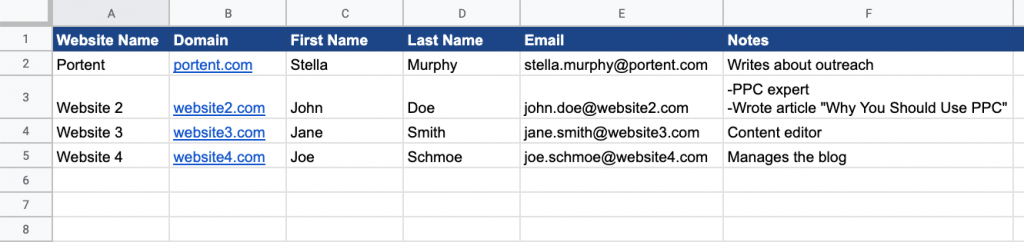
Buzzstream
Like a spreadsheet, Buzzstream has columns for each field of information above. It also gives you the option to create your own field to help you filter your contacts, like location, vertical, etc. Buzzstream also has different “views” where you can toggle between looking at websites or individual people.
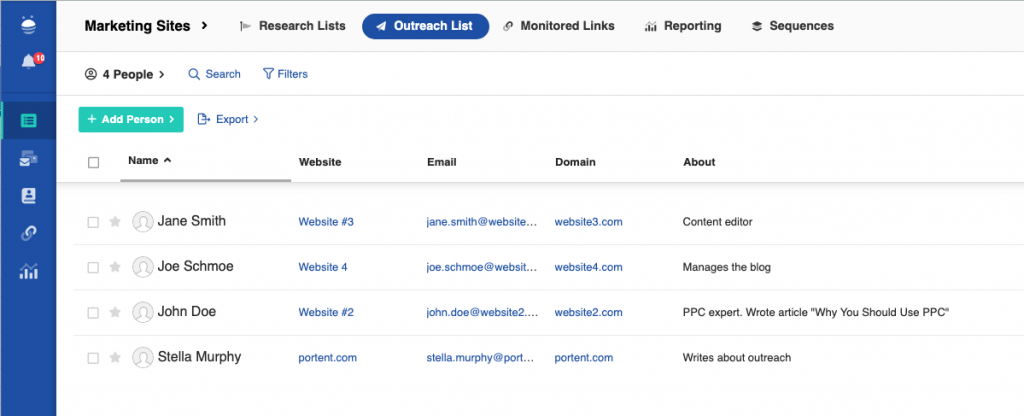
Unlike a spreadsheet, it has a browser plugin that allows you to add contact information and notes directly from any webpage. It also allows users to easily upload contact information from a spreadsheet and keep multiple media lists in one place. Buzzstream also doubles as a platform to manage all of your pitches and email communications.
However you decide to organize your media lists, keep them separated by vertical, and make them easy to filter through so you can use them effectively.
How to Find Relevant Websites and Contacts
You need to find people hungry for your content. Even if Uncle George was willing to put on that costume and get some attention, you need to find the people that want your kind of content. There’s not one single way nor tool you should use to find relevant media contacts. Rather, there are multiple ways to search for them and various tools that can assist you. Here are some of the best tools and methods for finding websites and contacts you can add to your media lists.
Google Search
Search the name of the vertical in Google to find which sites write about topics in that vertical. Try out multiple queries and experiment with advanced searches. Don’t stop at the results on the first page for each search query—keep going. You might even reach the 10th, 30th, or 50th page of search results.
Example search queries:
- [keyword/vertical] writer
- inurl:[keyword/vertical]
- “[keyword/vertical] news”
Google Alerts
Set Google alerts for keywords related to your piece. You’ll get email notifications that show you who is writing about those keywords and what websites have content related to them.
Check Backlinks to Similar Content
Find a piece of content that’s similar to the one you’re promoting, but on another website. Check the backlinks of the URL of the content piece to see who covered and linked to it—they may cover it again, especially if your content is new and updated. You can check for backlinks by using tools like Buzzsumo and Ahrefs.
Cision
Cision is a PR platform that has tons of media contacts. It allows you to search for media contacts and websites by vertical, job role, location, and many other parameters. Cision will return tens, hundreds, or even thousands of websites or contacts based on your search criteria and export the list as a spreadsheet.
How to Find Emails for Your Contacts
There are a variety of tools out there that can help make finding email addresses for your media contacts a piece of cake.
Search the website
Take a look around the website. See if they have a “contact” item in the navigation. If they don’t, see if they have an “about” tab. You may need to scroll to the very bottom of the page to find a better view of the menu options.
Hunter.io
Hunter.io scrapes websites to find email addresses. All you need to do is search the URL of a website, and it will return all of the email addresses associated with the website. It also has a browser plugin that will show you the email addresses of whichever site you’re on.
Google search
Search the name of the editor/reporter/writer in Google and see what comes up.
Cision
As mentioned before, Cision gives you the option to search the name of a media contact. You can just search the name of a reporter, editor, blogger, etc. and if they’re in Cision, it will bring up their profile with any contact information.
RocketReach
RocketReach is similar to Cision—you can search a name, vertical, or even the LinkedIn URL of someone, and it will give you contact information for a website or person.
Skrapp.io
Skrapp.io will find emails for you, like Hunter.io, if you search the first and last name and the website or company name of that person. It also has a browser plugin to make things quicker and more convenient.
What to Do with Your Media Lists
The best media list does nothing if you don’t use it the right way. Here’s how you can get the best results from your media lists.
Write the Best Email Pitch
Write an email pitch that’s tailored to each vertical. You’re trying to convince your media list contacts to write about and link to your content, so you need to show them that it’s relevant to their site and that their readers will be interested in it.
Personalize, Personalize, Personalize
This is where you’ll need to know the first name of each contact, and you’ll use any notes you’ve taken on them. Address each contact by name and send a pitch that is relevant to them. You may even want to mention one of their articles that you enjoyed reading.
Re-Outreach
If you’ve already promoted a piece of content, it doesn’t mean you’re done with that piece forever. A few months down the road, you may want to try promoting that same piece again. Find more media contacts and create or update your media lists, then write new pitches and send out those personalized emails!
Update Frequently
Be diligent in updating your media lists. It’s a good idea to go over them before you launch each new campaign, or at least every few months. There can be high turnover at online publications, and it’s common for editors and journalists to move around between publications, so you’ll want to make sure you know where each of them is working and what verticals and topics they’re currently covering.
When editors and journalists do move to another publication, many of them will have an auto-response email set up letting you know what their new role is and how to reach them. Remove them from your list or change their information accordingly whenever you receive such an email.
If you’re updating your lists and you aren’t sure if an email address is still working or valid, use MailTester to check it out. Just enter the email address you want to test, and it will let you know whether or not it’s functional.
Get Promoting!
Now that you know how to build media lists, it’s time to get to work! Building media lists can take time, so it’s a good idea to start now. Your media lists can be reused over and over again, so take care to find the most relevant contacts and keep their information updated. Your efforts will not be in vain, as building these lists will help you get links on links on links. And have everyone rushing to check out your taco stand.










Very impressive and informative. Exactly what I was looking for. As a social media specialist, the learning procedure must go. So as I do. And this article also helped me to get the confidence.
However, what should I frequently post on those lists? Can you suggest me some? Or can you give me an email? It would be very helpful to me.
Thanks
Hi Nahid! Thanks for the comment. If you are looking for tips on creating great content, check out this blog by another Portent team member:
https://portent.com/blog/internet-marketing/write-killer-content-best-tools.htm
Really nice article. I have a list of awesome contacts like this, but didn’t know that it was called a ‘media list’.
Checking out your tools now, particularly interested by Cision.