In the summer of 2020, Facebook began highlighting the Conversions API (formerly Server-Side Events) as a means to give advertisers a direct connection between their marketing data and Facebook Ads Manager. At the time, this was presented as a solution to solve a number of issues advertisers were grappling with, from offline event tracking to browsers that blocked third-party cookie tracking.
However, in the wake of the iOS 14 update and the formal rollout of the AppTrackingTransparency framework causing big changes to user privacy and data tracking, setting up the Conversions API (also referred to as CAPI) has become even more enticing for Facebook advertisers since it provides more reliable tracking and measurement.
You might be wondering, though: “How do I know if this is really something I need to do for my business or for my clients?” If you’re feeling daunted by the process or uncertain about the payoff, look no further.
We’ll walk through everything you need to know as an advertiser about Facebook’s Conversions API.
What Is It, Exactly?
Per Facebook’s developer resource:
“The Conversions API creates a connection between an advertiser’s marketing data and the Meta systems that optimize ad targeting, decrease cost per action and measure results. In the case of direct integrations, this entails establishing a connection between an advertiser’s server and Meta. Server events are linked to a Meta Pixel ID and are processed like web events sent via Pixel. This means that web server events are used in measurement, reporting, and optimization in a similar way as browser Pixel events.”
In short, the Conversions API is a Facebook business tool that helps establish an even more reliable connection between your data and Facebook’s machine learning systems so you can share key web and offline events or customer actions directly from your server to Facebook’s. While Facebook specifically mentions that Conversions API isn’t a means to bypass data sharing policies like the AppTrackingTransparency framework or Europe’s ePrivacy directive, the improved signal strength of Pixel events can lead to more effective optimizations.
CAPI is Your Pixel on Steroids
The Pixel is a crucial component of your ad account. This piece of code creates the foundational connection between your site (a browser) and your Ads Manager, passing back information on user action that gives both advertisers and Facebook’s machine learning systems insights to help inform delivery optimizations.
Over time, though, Pixel tracking (more specifically, browser-based tracking) has become somewhat less reliable as disruptions in the form of cookie blockers and data sharing policies have become more prevalant.
Enter: Conversions API. When used in tandem with your existing Pixel, this API can act as a failsafe for browser-based tracking by tracking events server-side. Conversions API collects the same data on user action and behavior as your Pixel, but it’s stored via your server instead of a browser. The API establishes the connection between that server and Facebook’s server.
Because this process is cookie-less, it’s inherently more reliable than the browser-based tracking advertisers are used to with the Pixel. Plus, there’s no disruption to your current event setup — Conversions API tracks the same standard events tracked by the Pixel. Just keep in mind that the rules of Aggregated Event Measurement still apply.
Why Server-Side Tracking?
Less reliance on cookie-based tracking is a huge selling point for server-side tracking. Here are the biggest benefits of this technology:
- Increased reliability in data collection:
- The server captures more data than through the browser
- Eliminates the need for third-party code in browser or device
- Ability to vet and validate traffic
- Ability to use postback tracking
- Increased security:
- Increased reliability in securely hashing PII into platforms
- Ability to prevent spam/fraud from passing into platforms
- Improved page load time from reduced scripts loading in the browser
Server-side tracking has been buzzy in the larger analytics community since the technology was announced in 2020. In fact, Portent’s Director of Analytics Michael Wiegand touted the benefits of embracing server-side tracking back in December 2021.
Having this context and understanding the mechanics behind server-side tracking is necessary to understand the benefit of Facebook’s Conversions API. By tracking server-to-server, this technology embodies a shift away from traditional first- and third-party cookie tracking in the wake of seismic shifts in data sharing policies that have begun to change the digital marketing industry.
With Conversions API, you get the benefits of server-side tracking coupled with a direct API connection between that data and Facebook. When paired with a Pixel, Facebook highlights benefits like more effective optimization for “offline” events, improved measurement, and lower costs as a byproduct of improved connectivity and event matching.
How Do I Implement Conversions API?
There are a number of ways to set up Conversions API that vary in terms of cost and time investment. Facebook breaks down these options in a helpful comparison chart to help advertisers find the method that makes sense for their organization or client.
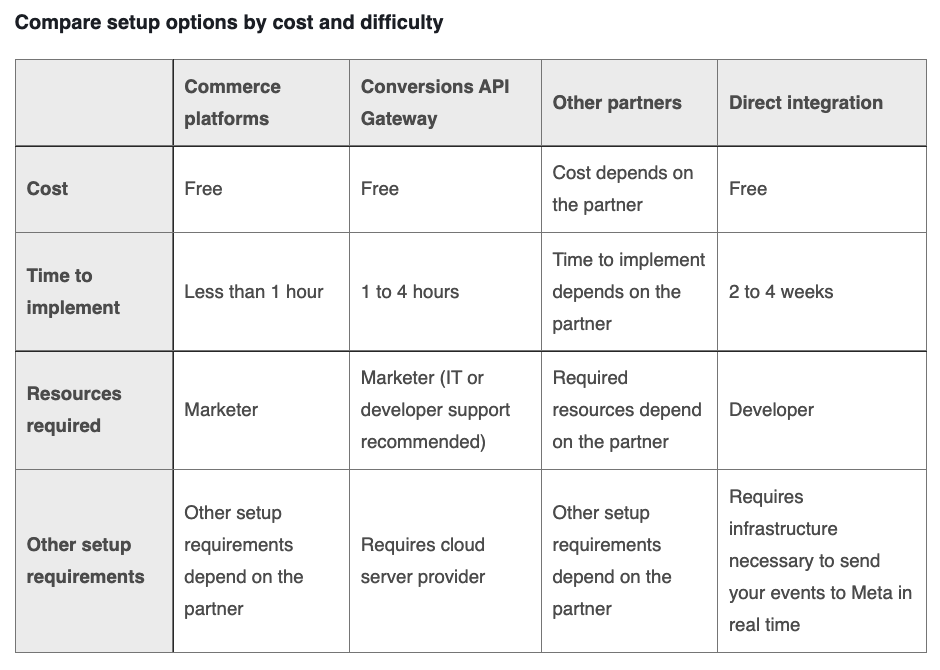

Most recently, Facebook released documentation for setting up Conversions API for Server-Side Tagging in GTM. This is the method we’ve chosen to move forward with for our clients as we’re able to lean more heavily on our in-house Analytics team as opposed to development teams that often sit client-side. Plus, we know the components required are typically already in place for our clients:
- GA4 property
- GTM web container
- GTM server container
- GTM server URL
- Facebook and GA4 server tags
- Facebook and GA4 browser tags
- Facebook pixel IDs
- Facebook Business Manager (or someone to test within this tool)
- Facebook CAPI access token
Regardless of the method you choose, be sure to consult Facebook’s Conversion API guide when implementing this tool so you can get the most out of CAPI and improve your ad performance by adhering to best practices such as enabling redundant setups and improving the event match quality score.
Final Thoughts
Setting up Conversions API is definitely a time investment — and, depending on your implementation method, a monetary investment, too. But as the Pixel becomes increasingly impacted by browser loading errors, connectivity issues, and ad blockers, so does campaign performance. By tracking server-to-server with Conversions API, advertisers can count on the more reliable measurement and optimization signals we used to rely on from the Pixel alone.
After the rollout of iOS 14 and the AppTrackingTransparency framework, server-side tracking is more important than ever because it can help close some of the gaps in attribution and performance advertisers have had to grapple with over the last year. While it’s not going to solve every issue related to tracking and performance visibility, Conversions API can definitely help. It’s another lever you can pull to optimize campaign performance and more effectively prove ROI for Facebook advertising.









