Content audits are a foundational step when creating a content strategy. It’s easy to get excited about new ideas for your website content and want to start changing things right away, but you are doing yourself a disservice if you don’t take the time to first understand the state of your existing content and where you’re starting from.
For a cheesy metaphor (stay with me now), you can’t plan a meal without first looking at your ingredients in the fridge and pantry. By going through your cupboards, you might find ingredients that you had forgotten about that give you new ideas, something that’s definitely rotting and needs to be thrown out, and maybe you discover what’s missing that needs to go on the grocery list stat. Your website content is very similar but with fewer funky smells.

Conducting a content audit is a core part of what we do on the content strategy team here at Portent to understand a client’s website content before recommending a strategy. They are a critical step in gaining a holistic view of a client’s website content. Put simply, we cannot build an effective strategy without one – and neither should you.
In this post, I will walk you through how to look at your website’s cupboards and take stock of what existing content you already have.
What Is a Content Audit?
Let’s start with a fancy definition. A content audit is the process of evaluating a website’s current content to discover what is and isn’t working. This includes all different types of content, from blog posts to landing pages, to case studies, videos, and more. By conducting a content audit, you can then build a content strategy to improve your website’s content.
There are lots of different ways to approach a content audit. For example, you might be conducting an audit of a whole website that covers 15-20 different types of web pages (homepage, product pages, hub pages, about pages, blog posts, etc.) in-depth. Or you might be focusing on a specific subset of pages, like the blog where you’re assessing 500 blog posts and making high-level recommendations on what to keep, update, consolidate, or delete.
Your approach will depend on your website’s needs and the type of content you have. For this post, I’ll focus on evaluating a website as a whole, where you’re doing a deep dive into each major type of page on a website.
Why Do a Content Audit?
As someone who spends arguably too much time looking at different website content on a day-to-day basis, trust me when I say do not underestimate the value of a content audit. Websites have a lot of different content and a lot of different people working on them over the years. This can create a lot of inconsistencies and siloed content that has received varying levels of love. That blog post that Greg from accounting wrote five years ago is probably still live on your site, and it might be hurting your site’s performance. No offense Greg.
By continuously auditing your content before making any significant changes to your website, you can build a more cohesive and effective content strategy. An audit helps ensure that your existing content is up-to-date and not sitting around going stale. It can also identify what content needs to be thrown out and what gaps you need to fill.
We recommend performing a content audit for your website at least once a year and more frequently for specific subsections of content.
How to Perform a Content Audit in 6 Steps
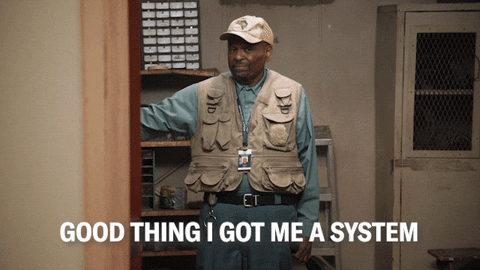
Now it’s time to dive into how you actually execute a content audit. To help showcase what this process looks like in action, we’re going to look at a hypothetical bookstore website along the way (I have named it the Super Cool Bookstore).
For your content inventory, where you’ll put all of this audit information, I recommend using a spreadsheet to easily organize all of your notes and data for each page. Here’s an example of a blank content audit inventory spreadsheet template to help you get started.
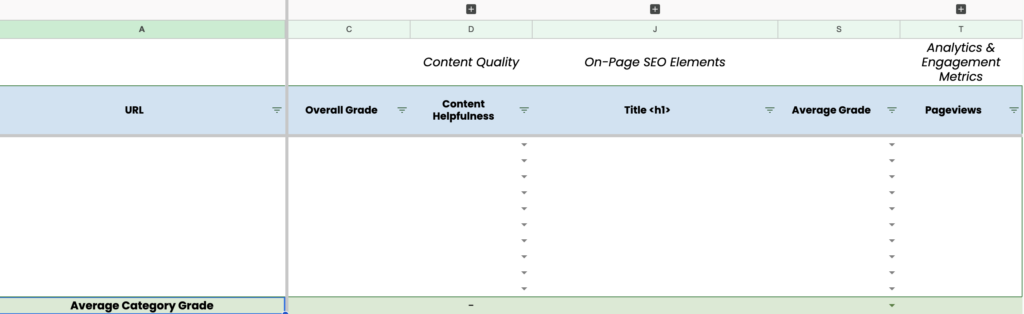
1. Establish Business Goals
While this may sound obvious, establishing your goals for a content audit at the beginning is essential to ensure all stakeholders are aligned on the project. This also prevents you from wasting time addressing issues that aren’t actually relevant or a priority for your business.
Your content goals frame the rest of the project and give you direction on what issues to focus on. For example, if we’re performing a content audit for the Super Cool Bookstore website, some of the goals for the project might be to:
- Improve organic traffic
- Increase conversions
- Increase user engagement
2. Determine What Content to Audit
Now that the goals have been established, you’ll want to figure out which pages to look at that will help you achieve those goals.
A good starting place for this step is to identify the different types of pages that exist on the website. Since each page type will most likely follow the same format, you generally won’t need to look at every single page.
For the Super Cool Bookstore, these page types could be the homepage, a blog post, an event page, a book product page, a book club page, a genre hub page, a gift card page, and a checkout page.
Once you’ve determined these different page types and which are relevant to your goals, you can consult the analytics data to help decide which page or pages to choose for each type. Maybe for the blog post type, you want to look at a range of posts with different levels of performance, so you choose one blog post with high traffic, one with medium traffic, and one with low traffic.

3. Decide on Grading Criteria & Metrics to Include
Next up, you’ll want to decide how you are going to grade each URL and which metrics are relevant. This could vary depending on what content you’re looking at and what your goals are.
Overall, there are three major categories you’ll want to consider for your content audit – content quality, on-page SEO elements, and analytics and engagement metrics. These three categories will give you a well-rounded view of how your content is performing.
When looking at your content quality, it’s important to evaluate your content against Google’s E-E-A-T guidelines, especially if you hope to increase organic traffic. Google’s E-E-A-T guidelines focus on experience, expertise, authoritativeness, and trustworthiness. By understanding how your content measures up to these guidelines and what updates need to be made, you can figure out how to provide your users with better content and, in turn, help improve your organic rankings.
It’s also important to understand, at least at a high level, how your content compares to your organic search competitors. For each URL, by briefly looking at what ranking competitors are doing, you can gain more context and get a baseline idea of how to grade your own pages.
These are the major categories I recommend looking at when evaluating your content.
Content Quality:
How well made is the content, and does it address users’ needs and solve their problems?
- Content Helpfulness
- Content Depth
- E-E-A-T
- CTAs
- Writing Quality
- Images & Video
On-Page SEO Elements:
Are the title, metadata, and header tags optimized for SEO?
- <h1> header
- <h2> – <h6> subheadings
- Title tag
- Meta description
Analytics and Engagement Metrics:
How well does the content perform internally and organically?
- Pageviews
- Unique visits
- Entrances
- Exit Rate
- Bounce Rate
- Average Time
- Google Search Console Clicks
- Google Search Console Impressions
- Google Search Console Click-Through Rate
- Google Search Console Average Position
- Top Keyword by Traffic
- Keyword Volume
- Number of Organic Keywords
- Number of Backlinks
- Number of Referring Domains
- Publish Date
- Funnel Stage
- Mobile Readiness Test
4. Pull Data Using Tools
I’ll be honest, this is one of the more boring steps, but it’s important nonetheless. Now that you have all your URLs and know how you want to grade them, you’ll want to pull any necessary data and metrics for each page.
This is where content audit tools like Google Analytics, Google Search Console, Ahrefs, and SEMrush can come in handy to help you quickly gather all your different data.

5. Complete the Inventory Spreadsheet & Assess Content
This is where the fun part begins (kind of)! Now you have all the information you need to review each URL and evaluate the content. It’s kind of like filling out a very long report card for your website content.
I’ve found it helpful to use a simple letter grade system with A, B, C, D, or F when evaluating each section, but you can use whatever grading system works best for you. The world is your oyster.
For instance, if you’re auditing a lot of pages at once, you could have a column for a recommended action where you choose between keep, update, consolidate, or delete instead of an overall grade.
This part can be a bit tedious at times, but it will be worth it in the end, stay strong friends.


6. Analyze Findings & Prioritize Next Steps
This is where you bring it all together. Now that you’ve gone through all your pages, you’ve probably started to notice some common themes. For example, maybe most of the subheadings don’t include keywords, the content doesn’t effectively answer users’ questions, or it doesn’t have enough E-E-A-T. These are the types of high-level insights you will want to look for in your content audit notes.
Once you’ve gathered up all the high-level insights from the pages you audited into a nice heap, you’ll want to take the time to sort and prioritize your recommendations. It can be a touch intimidating and overwhelming when you have a giant list of recommendations that would ideally all be great to execute. Prioritizing can help minimize some of the panic you may be feeling.
It can be particularly helpful to assign a priority and difficulty level to each recommendation that takes into account your main business goals and the resources you have available to implement changes. This way, you can ultimately focus on what will have the highest impact for the least amount of effort.
Here’s an example of a prioritized table of recommendations for the Super Cool Bookstore. So many valuable insights that can have a huge impact!
| Page | Recommendation | Priority | Difficulty |
| Various | Update title tags | High | Low |
| Book Clubs | Reorder content to tell a more convincing story | High | Medium |
| Various | Update H1s and subheadings | High | Medium |
| Homepage | Add customer testimonials | High | High |
| Various | Update meta descriptions | Medium | Low |
| Gift Card | Answer specific user questions | Medium | Medium |
| Homepage | Update the hero image to an image that features real people | Medium | Medium |

Using this foundation and context from our content audit, we can then start building a content strategy to improve the site’s content and create a roadmap for the future. In our hypothetical example world, this is where we would help the Super Cool Bookstore take its website content to the next level! Full disclosure: I used to work at an independent bookstore and will never shut up about them.
Free Content Audit Template
If you’re ready to start digging into your own website, use our free content audit template to roll up your sleeves and discover what content is and isn’t working on your site.
If this sounds too daunting, we can help! Contact us about doing a content audit for you. It’s literally our job.
Wrap-Up
I hope I’ve convinced you of the power and importance of a good ole content audit.
A content audit allows you to understand the state of your current content (the good, the bad, and the ugly) so you can then create an informed and productive content strategy. You can’t jump to a solution without first understanding the problem.
And if nothing else, I hope you remember to check your cupboards first before deciding to make brownies at 2 am and realizing halfway through that you don’t have any eggs. An absolute bummer.
Let the auditing commence.









