Information overload, too many communication sources, and shifting priorities wreak havoc on our ability to effectively manage our time and workload.
I get hit with emails, Slack messages, phone calls, meeting invitations, drive-by conversations, and the always fun ‘everything is a high priority’ request that tries to pull me away from getting done what I need to do effectively and efficiently.
Our agency’s most effective team members excel at cutting through the clutter and fending off the noise and distraction that pulls them away from following through on their priorities. Their ability to stay organized, responsive, and accountable also allows them to walk away from work at the end of the day knowing there are no loose ends to worry about.
Achieving peace of mind after a full workday is something that everyone deserves.
Everyone’s role and responsibilities within an organization are different, and what I’ve laid out here won’t apply to every single person. That’s okay; the goal of this post is to share a few ways to make sure all of your loose ends are tied up and accounted for when you start and finish your day.
If you take one thing away from this to try in your workflow, this post is a success.
Here’s my approach to staying sane.
Starting the Day
My workday starts before most people are in the office. It’s my quiet time to plan, think, and get prepared for the day ahead. Here’s how I get started:
1. Quickly Scan All the Newsletters and Mailers That Come in Overnight.
My day starts with a quick review. I subscribe to around five daily newsletters that I really pay attention to.
Scrub your email subscriptions. It’s time-consuming and can be overwhelming to open an inbox to 20 or 30 useless mailers that you never read. Just take the time to unsubscribe. It will save you in the long run.
2. Send Anything Worth Reading to Pocket and Read It Later.
If you haven’t explored Pocket, it’s worth a look. Pocket provides a quick and easy way to store and save content for later consumption. I don’t often have time during the day to read full posts or pieces of content. When I find something, I send it to Pocket and catch up during lunch or when I have a moment of free time.
3. Archive Everything That Isn’t Useful or Has Already Been Sent to Pocket.
Once you’ve completed your sweep, get all of the mailers that you don’t need anymore (which should be all of them) out of your inbox.
Delete or archive them to an organized and clearly-labeled folder within your email client.
4. Scan Twitter.
Twitter is my next go-to to get caught up on industry news. Highlights get sent to Pocket for later.
5. Confirm My Calendar for the Day.
I have a lot of meetings; my calendar is usually stacked from 9am until 4pm or 5pm. That set up doesn’t provide much breathing room during normal business hours. If you don’t meet much but have tasks and projects to accomplish during the day, try assigning time on your calendar to provide space for yourself to complete that work.
Every morning before my first meeting, I ensure that my calendar for the day is set. Sure, last-minute changes happen, but at the very least, I know how my day is supposed to go. I make sure I’m not double-booked anywhere, and I make sure I am prepped with the right information and notes for those meetings.
6. Archive Every Email That I Don’t Need to Respond To.
I get included on a ton of group email communication. I like the visibility, but I don’t need to weigh in on all of these conversations. If there isn’t a clear prompt or reason for me to respond, I read it and then archive the email out of my inbox.
7. Boomerang What Isn’t Time-Sensitive.
Boomerang is a lifesaver for me.
If I have an email containing context or information regarding a meeting or task that needs to be addressed but is not time-sensitive, I use Boomerang to bring that email back into my inbox at the appropriate time.
If I’m Boomeranging an email with information for a meeting, I’ll send that email back into my inbox on the morning of the meeting. If there is information about a project I need to work on, I’ll Boomerang that email back for when I’ve slotted time for myself to work on that project.
Either way, those emails are read, prioritized, and scheduled to pop back into my inbox at the right time. Most importantly, after scheduling to bounce back, they are archived and are out of my inbox until I really need them.
8. Reply to All Emails That Require Less Than 90 Seconds to Complete.
Short and sweet. Punch them out and move on. Archive every email you responded to.
There usually aren’t too many of these to address that have come in overnight, because of how I end my day with my emails. We’ll get to that later in this post.
9. Prioritize All Emails That Require More Than 90 Seconds to Respond To.
If you’ve followed the steps outlined so far, your inbox should now only hold emails that you need to respond to or need to reference later in the day.
A few questions to ask yourself about the email that is left in your inbox:
- Is it time-sensitive?
- Would it be more effective to have a conversation?
- Do we need to loop anyone else in?
The answers to those questions dictate your next step. If now is the time for you to respond, do so, and then archive the email.
If you’re still following this workflow, your inbox should now only hold non-time-sensitive emails that you need to respond to or emails with information prevalent to your day ahead.
For me, that usually means around 5-6 emails in my inbox as my day gets underway.
Pretty manageable.
10. Refine and Prioritize Your To-Do List.
I also keep a to-do list through Trello.
My meetings don’t go on there, but the loose odds and ends from the day find their way onto my Trello board. Effective meetings should have valuable action items, right?
Any urgent follow-ups end up on my ‘To-Do By End of Day’ list. (More to come on this later).
With my calendar of meetings set, inbox under control, and to-do list ready, I start my day with a clear path and all of the information I need.
Peace of mind.
Time to take on the day.
During the Day
It’s rare for me to get a solid chunk of time during normal business hours to crunch through email, work on projects, or write.
I’ve had to learn that my work comes from providing direction, feedback, and encouragement for my team.
Here’s how I support my team during the day:
11. No Multitasking During Meetings.
When I’m working, I don’t multitask.
No Slack. No monitoring my inbox. No checking Twitter.
Being present is my focus, and I try my best to minimize any distraction I can. Maybe I’m not good enough to multitask effectively, but I find it very difficult to carry Slack messages back and forth with someone, read an email from another team member, and have a conversion all at the same time.
I can’t juggle all of that well, so I don’t do it.
12. Between Meetings, Catch Up on Slack.
Slack might be one of the most useful tools and one of the most destructive tools at the same time.
The key here is again, no multitasking. I catch up on unread Slack messages between meetings. Non-time-sensitive messages go unresponded to at that moment. (We’ll get to more on this later).
Time-sensitive messages are responded to quickly as time permits.
13. Between Meetings, Sweep My Inbox.
When I get a couple of minutes, a quick scan of my inbox is where I spend my time.
I immediately archive any email that I don’t need to respond to.
I Boomerang any email that I don’t need now but will need later.
I keep any email that I need to respond to in my inbox.
That’s it. Moving on.
Ending the Day
The end of the day is all about tying up loose ends and preparing for tomorrow. Here’s how I end my day:
14. Confirm My Calendar for Tomorrow.
Once my day of meetings is over, I go back to the calendar to see what’s on tap for tomorrow. I confirm my schedule, accepting, adding, moving, and canceling things as priorities shift.
At the end of the day, my calendar for tomorrow is clean and there are no loose ends to worry about.
15. Follow Through on the To-Do List.
By the end of the day, my to-do list has a smattering of random follow-ups to address.
If checking something off takes less than five minutes, I take care of it at that moment. If it’s a longer task without a strict expectation for turnaround, I add it to my Trello board and prioritize it later.
At the end of the day, my to-do list is clean and there are no loose ends to worry about.
16. Organize My Inbox, Again.
I immediately archive any email that I don’t need to respond to.
I Boomerang any email that I don’t need now but will need later.
I keep any email that I need to respond to in my inbox but don’t respond yet.
My inbox is now a neat and concise place only containing messages that I need to respond to.
17. Sort Through Slack.
At the end of the day, I catch up on Slack.
I respond to every message that requires one or respond with affirmation that the message is received.
Some messages trickle in after-hours and those are dealt with as needed.
At the end of the day, my Slack app is clean and there are no loose ends to worry about.
18. Clean up What’s Left in My Inbox.
If I’ve been good about my refinement process, I now only have emails in my inbox that need to be responded to.
If I have an email that I don’t need to respond to, I archive it.
If I have an email that I will respond to later, I Boomerang it.
If I have time-sensitive emails that should be responded to, I respond to every single one.
Once I respond to an email, I archive it out of my inbox.
On a typical day, my day ends with 2-3 emails in my inbox.
At the end of the day, my inbox is clean and there are no loose ends to worry about.
Project Work
My role is unique in that the majority of my work comes in the form of a meeting in one way or another. I don’t produce a lot of tangible deliverables like when I was a strategist at the agency. I do miss that from time to time.
However, I do have a list of things that I need to address. The items on that list vary in importance, time-sensitivity, and how tangible or aspirational they are. That list of things used to live in my head. Over the years, I’ve become pretty dedicated to storing that list in Trello.
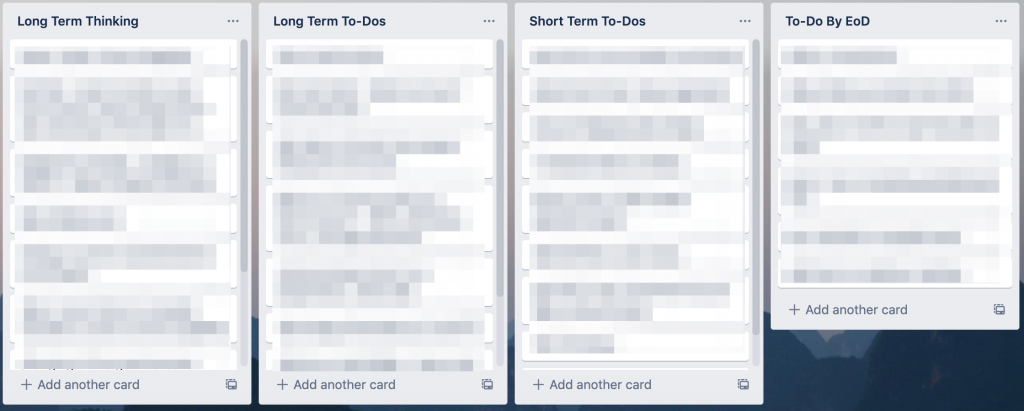
I take care of my ‘To-Do by End of Day’ list every day. The ability to store long-term thoughts, plans, and aspirations for the agency in one place enables me to write down those thoughts and then move on to something else in a way that I can come back without forgetting.
At the end of the day, my time-sensitive to-do list is completed or items on it are reprioritized.
There are no loose ends to worry about.
When I close my MacBook every evening, all my loose ends are tied. I have my day for tomorrow sorted, I don’t have a stack of emails to worry about, I don’t have people waiting for me to respond in Slack, and I have my to-do list completed or reprioritized.
When I close my MacBook every evening, I have peace of mind. That peace of mind allows me to decompress, relax, and enjoy the time I have with those around me.
I am far from perfect in how I approach my work and everyone has a different workflow that helps them, but I follow this meticulous process closely and it’s made a huge impact on my work and my life over the past couple of years.
I hope you find one or two things worth trying.









