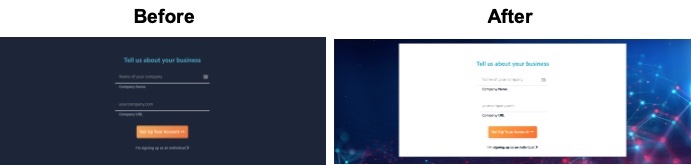Twitter’s Ad platform is improving with its functionality, product features, and infrastructure. They are dedicated to building their ad platform architecture for the future as they’ve seen growth in advertiser revenue.
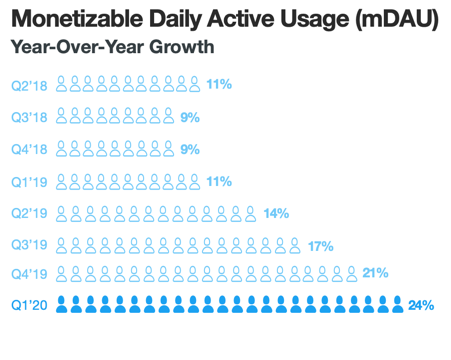
Twitter has 166 million monetizable daily active users in the first quarter of 2020, which grew 24% year-over-year(YoY). As an advertiser, this shows that the promoted ads on Twitter are engaging with the users. Therefore, there is a possibility of investing your budget on this platform that may produce a positive return. If you are looking for opportunities to advertise on Twitter, this post will look into what a direct response campaign is, how to set them up, how to run an A/B test successfully, and incorporate UX best practices on your landing pages.
What is a Direct Response Campaign?
Let’s first begin with this question: what is a direct response campaign? Advertisers create these campaigns to encourage users to take action immediately. Direct response campaigns can include hosting webinars, enabling users to place an order, driving traffic to your site, opting in to an email list, and more! The purpose of direct response campaigns is to acquire new customers and increase revenue based on your KPI goals.
Campaign Goal Strategies
Before launching your direct response campaigns, you will need to define your KPI goals. Some questions to consider are:
- What will be the cost to acquire a customer? This KPI informs you about your return on investment on this platform.
- What is a “good” conversion rate? This KPI will inform you on how many users clicked on your ad and converted. If you don’t have this answer, look into your average website conversion rate as a benchmark.
- How much do you want to spend to achieve your goals? To reach the right users, how much are you willing to spend to acquire a customer?
Next, establish what type of content you would like to run. There are two different strategies on Twitter that you can use:
- Ongoing Evergreen Content. This long-term campaign initiative involves continuing to promote engaging content. The most important aspect of driving this strategy is to refresh your creative consistently (this depends on your audience size and the frequency) to stay relevant to your audience. Examples of targeting could be prospect or remarketing users based on keywords, Twitter conversation, customer lists, and many more.
- Promotion/Event Content. This short-term campaign initiative is to drive a promotion or event to a specific audience. Examples of targeting could be prospect users based on interests in specific events (ex: Dress Your Pet Day) or reach people who tweeted, engaged, or viewed a tweet about a conversation topic. (ex: Lifestyle – Pets)
How To Create a Twitter Direct Response Campaign
Before you begin setting up your campaign, you will need to first place your conversion pixel on your website or via a third-party tracking tool to track your campaigns’ performance. This pixel will allow you to track and measure your campaigns and retarget users based on their user behaviors (e.g., visiting your site). We’ll look into a few steps below that will help you measure your campaign’s success.
Step 1: Specify Event Tracking
First, you want to specify how you want to track your events, whether it’s placing a universal website tag to track all website visitors or tracking when a user lands on a specific landing page (e.g., thank you page).
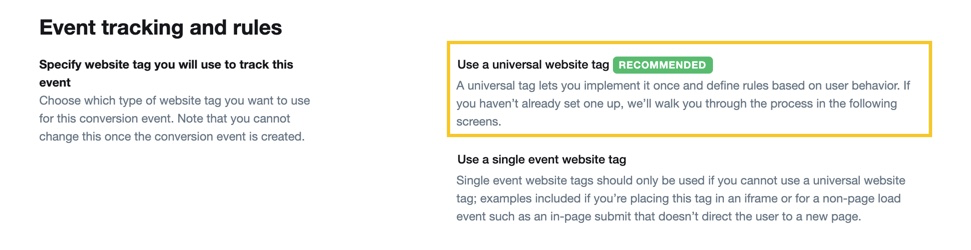
Another way to track events is to use the single event website tag to track when a user clicks on an iframe (e.g., CTA button) or an in-page submit that doesn’t lead users to a new landing page.

Step 2: Choose Your Optimization Preference and Campaign Objective(s)
Next, when choosing your campaign objective, there are three options to select from if you are driving direct-response campaigns: awareness, consideration, and conversion. If you want to drive traffic to your website, the “website clicks” campaign objective is recommended for users to complete an action on your site.

It will find users who are most likely to visit your site, plus it will optimize towards the conversion pixel if you include your optimization preference in your campaign.
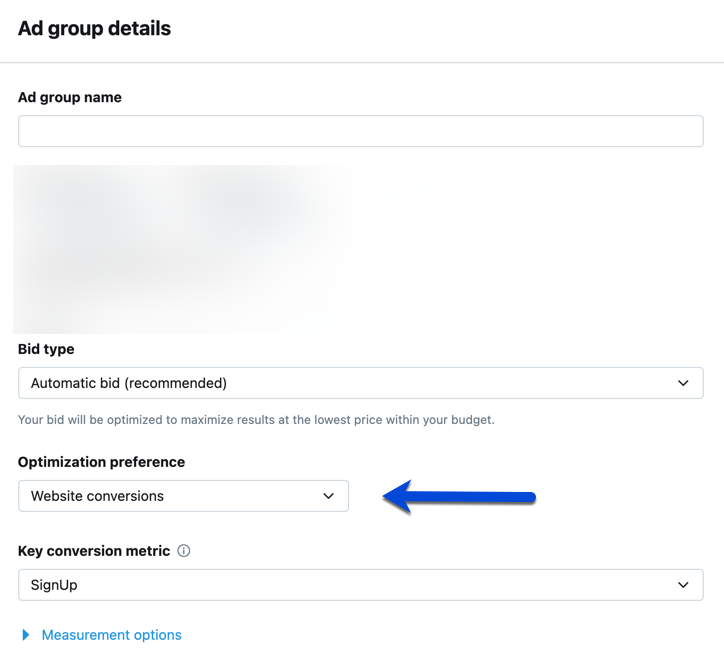
If you drive traffic to your app, the recommended campaign objectives are “app installs” and “app re-engagements.” If you are unsure which app campaign objectives will deliver the best results, you can start A/B testing both objectives. Later in this blog, I will provide a few tips for driving a successful A/B test for your campaigns.

Step 3: Select Audience Types to Target
With targeting on Twitter, there are unique ways to reach your audience, unlike other social platforms. You can reach prospects, retarget users who’ve engaged with your paid or organic tweets, visited your site, and more! There are seven different targeting options for interest-audience available within the Twitter platform.
- Conversation targeting
- Event targeting
- Tweet Engager targeting
- Keyword targeting
- Movies & TV targeting
- Interest targeting
- Follower look-alikes targeting
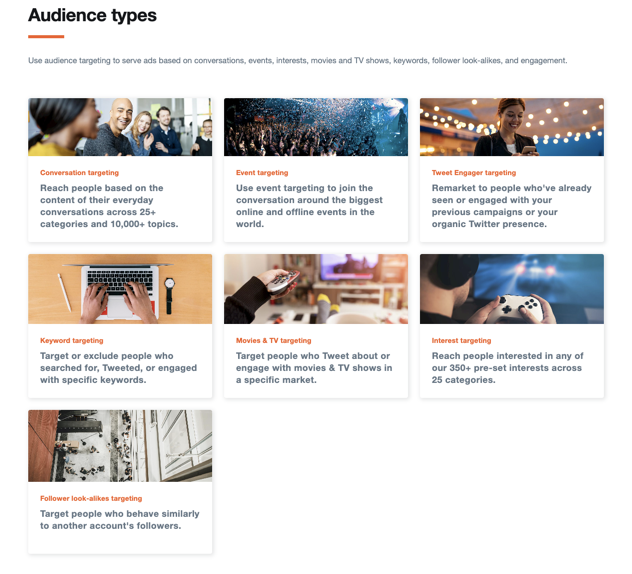
If you are interested in retargeting, excluding, or creating a lookalike audience of your existing customers from your CRM list, website activity, app activity, and more, there are several ways you can add your custom audiences within the Twitter platform.

Step 4: Activate Your Campaign and Let Twitter Auction Your Ad
Once your campaigns are active, Twitter places your ads in an auction and bidding against other advertisers. Twitter auctions ads based on two things:
- How much an advertiser is willing to bid.
- How relevant your ad is to your target audience. How likely your target audience will engage with your ad, perform an action on your ad (ex. clicking, retweeting), and whether you are continually refreshing your ad (Twitter auctions reward up-to-date content).
Twitter uses a second-price auction, where if you bid $2.00 and your competitor bids $1.50, you will only be charged $1.51 when someone clicks on your ad. Within that auction, advertisers set a bid of how much they are willing to spend. Lastly, when you are bidding, you want to match your bid to your targeting size. The narrower your audience, the more costly it will be.
Twitter Direct Response Campaign Tips
When creating a direct response ad, you want to keep these tips in mind to achieve your KPI goals:
- Set a clear call-to-action. Setting clear and transparent ad messaging will be easy for the user to understand what action to take.
- Avoid click-bait ads. You are paying per click, so we should avoid driving bad traffic to your site. Make sure you are not only attracting users but filling their intent as well.
- Limit the # of hashtags and handles. The more cluttered your ad is, the less likely a user will be to take action.
- Ad copy + creative should be relevant to your landing page. Consistency throughout your ad messaging, creative, and landing page will help a user know what to expect after clicking on an ad and encourage them to take action to achieve your KPI goals. Later in the blog, we’ll revisit UX best practices more in-depth.
- Separate by the device. I found that separating your ad groups by mobile vs. desktop shows a notable difference between how desktop and mobile users behave on the same webpage. When I tested this from my B2B client, I found that mobile users drove 52% of site traffic while achieving 80% of conversions and a 1.50X less in customer acquisition cost than the average From August-November 2020.
Twitter also recommends separating mobile users vs. desktop users as mobile is a fundamentally different medium than desktop, characterized by frequent quick sessions and spur-of-the-moment spikes in purchase intent.
A/B Testing Within the Platform
To further improve your campaigns’ success, it is encouraged to start A/B testing different variables such as audiences, creative, placement, and devices to compare strategies or measure changes. Ensure that you are only changing one or two variables when you start A/B testing to understand what variable drove statistical results. Testing too many variables will prevent you from knowing exactly what is affecting your outcomes.
Here are a few examples of A/B testing you can do within Twitter:
Ad Copy Messaging
It is essential to understand that different users respond to ad messaging differently. Therefore, you cannot predict how a user will react unless you test different copy variations across your campaigns. Testing your ad copy will help you identify which ad’s messaging drives more success based on your KPI goals.
Ad Formats
Testing different ad formats within the platform will allow you to understand how your target audience responds to your promoted ads. This will also help you know which ad formats are driving the best result for your campaign. For more information, here’s an overview of the different ad formats available within the Twitter platform.
Targeting
Suppose you’re creating your first campaigns or don’t have enough historical data to find which audiences performed well. In that case, I recommend creating separate ad groups to measure the success of the different audiences you are targeting.
Create a Strong UX Landing Page Experience
It’s essential to optimize your campaigns within the platform; however, implementing off-platform optimizations will also help drive campaign success. Creating an effective and high-converting landing page will provide a better user experience. If the user has a positive experience on your site, they will be more likely to complete the action, vs. if they have a negative experience, they are more likely to abandon your site.
Here are some UX optimizations we’ve implemented for one of our B2B clients.
- Value Proposition
Adding context on how your business can help users understand what they can accomplish with the product or service you are offering will reduce abandonment on your site. - Social Proof
Social Proof builds your audience’s trust, which can persuade them to complete the desired action. Lack of social proof on your landing page may negatively affect your conversion rate. In the example below, we’ve added a value proposition section to give users reasons why this brand is worthwhile compared to its competitors. We’ve also added a social proof section on the landing page under “Trusted Customers” to showcase company logos that users may recognize, which may positively affect their impression of the brand.
- Form Background
When the form is similar to your background color on the site, it can be difficult for users to identify where they need to complete the action visually. In the example below, we added a distinct background to avoid the current form blending with the rest of the page and to make it easier for users to digest the information on the landing page.
These changes made a significant difference in this client’s Twitter campaign performance. Conversions increased by 10X quarter after quarter, accompanied by an 86% decrease in customer acquisition cost. Therefore, implementing UX within our social strategy helped drive a lower cost per customer acquisition, generating a higher return on investment for the Twitter platform.
If you’re interested in learning more about landing page best practices for paid media campaigns, consider reading 7 PPC Landing Page Best Practices.
Recap
As Twitter grows its user base, there are opportunities in your marketing strategy to promote your brand by creating a direct response Twitter campaign so users can immediately take action.
When creating a direct response campaign, you must add event tracking to your campaign and implement A/B tests across ad copy messaging, creative, targeting, and landing pages to measure success. Lastly, when it comes to UX, ensure that the landing page’s optimizations and design improve the user experience to improve conversion rates.