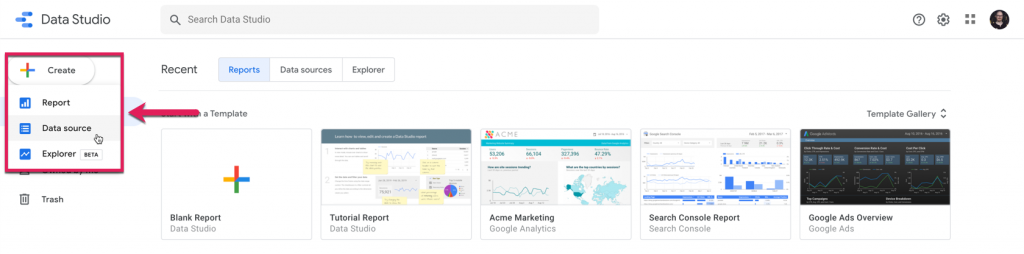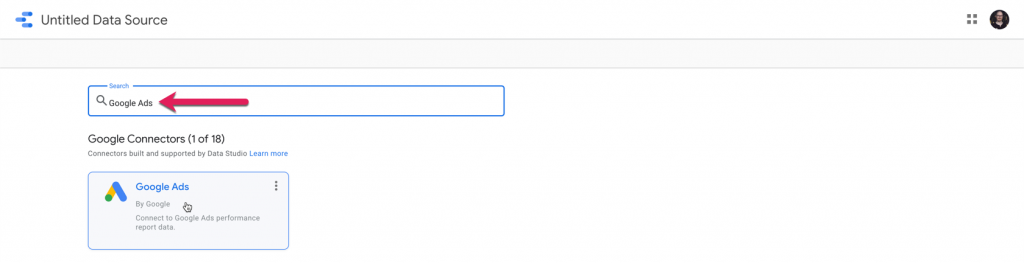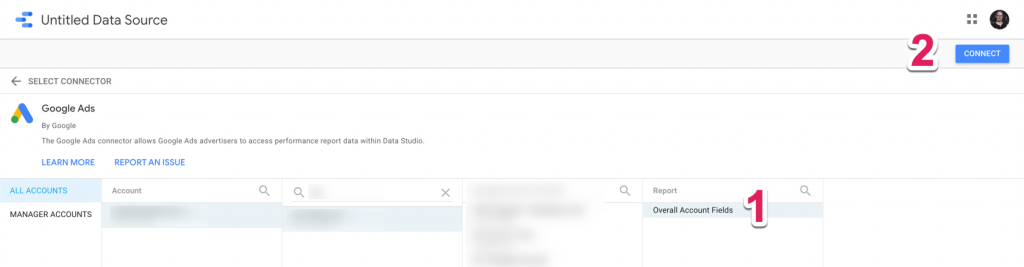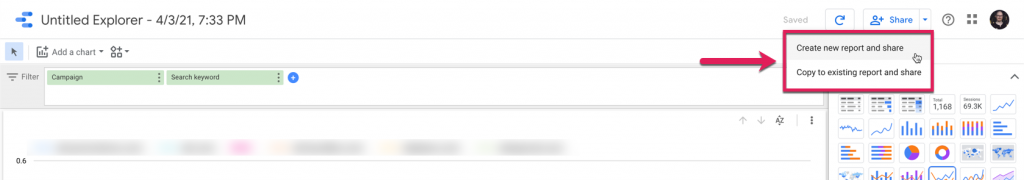I’ve been running analytics at Portent for the better part of seven years now, but my first digital marketing job was in PPC. In fact, paid search is largely to blame for my current addiction to data. It’s a very accountable channel. You put a dollar into the ad platform and, with a fair amount of certainty, you can tell how many dollars you got in return.
In PPC, many of your campaigns perform under your complete control: account structure, ad text, bids, budgets, landing pages, and targeting. When you have all those controllable factors dialed in to the fullest, your focus starts to wander to external factors: customer behavior, the economy, heck, even the weather. But those things are amorphous and tough to predict.
The one external factor that you can get tangible data on and respond to in an agile way is what your competitors are doing. In Google Ads, the Auction Insights Report gives us deep insight into who is bidding against us and how they might be cutting into our precious impression share.
Back in 2018, PPC Hero’s Rachael Law wrote about how to generate Auction Insight data in Data Studio and get it out to Excel for analysis. In this post, we’re going to expand on that technique, but stay in Data Studio for the graphs! We’ll also address how to talk to clients and stakeholders about how increased competition can impact performance.
Building a Competitor Report in Google Data Studio
You can get up and running with Google Ads data in Google Data Studio in seconds. Here’s how to do that:
- Go to datastudio.google.com. (Agree to their terms of service if you’ve never been there before.)
- Click on + Create, then Data Source.

- Search for the Google Ads connector and click on it.

- If you do this from the same login where you have access to Google Ads accounts, you’ll be able to see a list of MCCs, Sub-MCCs, and accounts. Drill down to the account you want to use until you reach the Overall Account Fields. Click that, then press Connect.

- You’ll then see a list of fields – dimensions and metrics – that are standard to every Google Ads data source. From here, click Explore.

- Think of Explore in Data Studio as a place to stage dashboard elements before you’re ready to make them into a permanent report. A table element will automatically populate, and you can drag and drop dimensions, metrics, and filters.

Here I’ve added Auction Insights – Domain and Week as dimensions. I’ve also dragged in Impr. share and Overlap rate as metrics. Lastly, I’ve added Campaign and Search keyword as filters. - The table is a good starting point for doing some analysis, but you can also experiment with charts and pivot tables to more readily spot trends in the data.


- Once you’re satisfied with the visualizations, you can click the Share button in the upper right, and either copy it to an existing Data Studio report or create a new report.

Analyzing the Competitor Report
For the rest of this post, we will stick with the chart format and walk through what to look for in the impression share trends over time.
NOTE: In the chart, your domain will always be shown with no domain label next to it. If you can style that line in bold, it will be easier to distinguish from the competitor sites.
Coinciding Dips and Spikes
In week 12 of the example below, Competitor 1 (blue) jumps significantly at the same time that our domain (pink) sinks. For the next two weeks, they stay higher, and our impression share doesn’t recover.
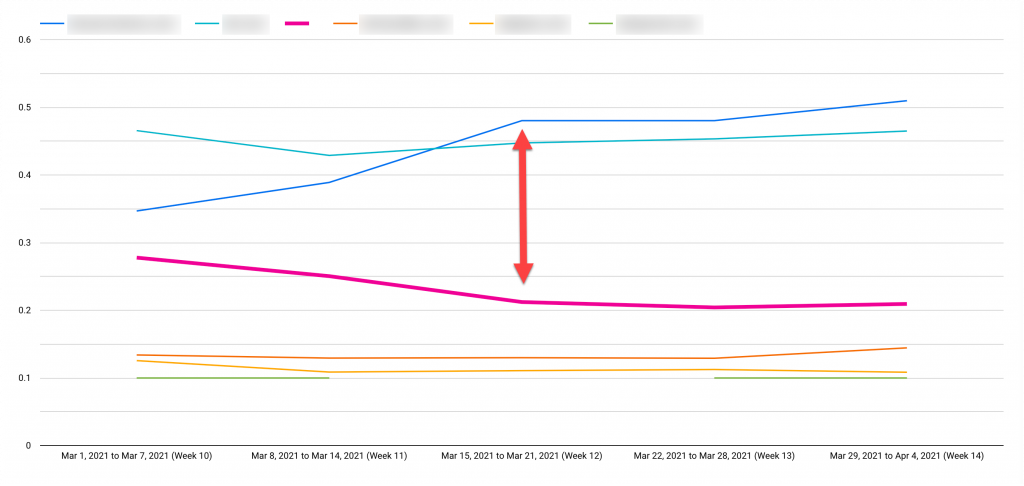
This could be because they increased their budgets or their bids, but either way, this gives us a specific competitor to call out when we talk with our stakeholders about performance in our weekly updates.
Domain Dropouts
Also, in week 12, Competitor 5 (green) dipped out of the auction altogether. As big spenders increase their bids and budgets, it’s not uncommon to see newcomers pause their campaigns either temporarily or permanently to mitigate paying high CPCs.

These are prime opportunities to regain impression share in a less crowded auction. Unfortunately, Competitor 1 gobbled up most of the empty space left by Competitor 5.
Seasonal Shifts
In the two previous examples, we were looking at a very short 5-week window. That might not be a great indicator of how the auction is year-round. When we open it up to a 52-week lookback, things change dramatically.

Our domain has unique promotions during the moving season (late Spring through Summer) when we make our most revenue and profit. So, our loss during the off-season is not necessarily our competitors’ gain. They’re fighting over impressions for ultimately fewer clicks and conversions, while we’re content to sit back and wait for the peak time of year to make our push.
It’s important to watch for the times when we expect major seasonal shifts and ensure we can get to our spot this year when it matters most.
How to Talk About Competitor Trends With Your Boss
There are so many nuances that can impact paid search performance even before competitors are taken into consideration. But when you start showing these charts to your stakeholders, you’ll inevitably get questions about the consequences of impression share data.
Here are all the things to bear in mind in both positive and negative scenarios.
When impression share is down:
- Costs may go up – either overall spend or CPC-wise.
- Average position/top of page rate may go down.
- CTR may go down – particularly on mobile devices, where only one ad might show up above the fold.
- Many new competitors might be entering the auction on your existing keywords—watch them to make sure they aren’t just a temporary opponent.
- One or two competitors might be flooding the auction with aggressive spend—pay attention to how long they can sustain high rates of spend before recommending a shift in our budget to compensate.
- Our keyword list might have expanded—often, impression share is lower on keywords where our domain is new to the auction.
When impression share is up:
- Our spend may still go up—we might have had to raise budgets or bids to regain that share.
- Our spend may also go down—if several key competitors drop out of the auction at once, it may not cost as much to maintain our position.
- Our keyword list might have gotten smaller—as we decide to focus on the most profitable terms for our account.
- CTR should go up—particularly on mobile devices if we’re able to maintain a high top of page ad position.
What Should You Do in Response to Competitive Data?
There are many other considerations aside from just spend and ad position to look at when mulling over competitor data. For instance, how certain competitors write their ad text can affect their CTR and Quality Score over time. Drops in impression share may signal a need for a refresh in ad text ourselves to put something new and click-worthy into the marketplace.
Whatever you tell your stakeholders about this data, make sure to include the potential business impact above and recommend a plan of action. Ask yourself a series of questions you can anticipate:
- Should we increase or decrease the budget?
- Should we increase or decrease bids?
- Should we pause a keyword or campaign?
- Should we try a new ad text?
- Should we try new landing pages?
Always come prepared to answer the “so what?” to make the most of this competitive data now, and in the future.