Before Campaign Budget Optimization (CBO), the only option advertisers had for setting budgets in Facebook was within the ad set level (e.g., audience). And if you were managing multiple campaigns, it could be a long, complicated process to allocate budgets for each audience. Using CBO can simplify the campaign management process by controlling how much budget each ad set allocates. Using your budget and bid strategy, it finds the lowest-cost opportunities across your audiences. However, CBO may not be the answer for everyone. In this blog, I will show examples of when you should or shouldn’t use CBO based on your Facebook campaign strategies.
What is Campaign Budget Optimization?
Within a campaign, you will usually set budgets in the ad set level for each targeted audience. CBO, however, sets the budget at the campaign level. The Facebook algorithm then takes that budget and distributes amongst the active audiences you are targeting. CBO was created to automate processes in your day-to-day work. Overall, it finds the best results based on how much budget you allocated within the campaign level. CBO accounts for a few things when allocating budgets amongst the audiences:
- Budget and Bid Strategy: CBO distributes budgets based on your objective and bid strategy. It allocates ad dollars towards the lowest cost per result—such as a cost per action (CPA) or highest return on ad spend (ROAS)—across all your ad sets. For example, CBO will distribute more budget towards an ad set that generated a 15.70 ROAS than the ad set with 1.70 ROAS.

- Audience Size: Another factor CBO considers when distributing budget is your audience sizes, and where it finds the best results. CBO typically prioritizes budget distribution across ad sets with the largest audience. For example, let’s say you have a daily budget of $370 to spend. Audience A has an audience size of 100,000, but Audience B has an audience size of 500,000, and Audience C has 50,000. The Facebook algorithm will distribute more budget towards Audience B because there are more opportunities to find the best result.

- The Number of Ad Sets: Whether you have active ad sets currently running, or that are scheduled to run, CBO reserves budget for both since it takes into account the budget at the campaign level and not the ad set level. However, if your ad set is not scheduled, but instead turned off, CBO will not account for the ad set when reserving the budget.
Note: Because CBO is an automated process, it is important to not frequently pause or unpause ad sets, as that will cause your campaign to spend inefficiently. You are restarting the learning phase each time the ad set is turned on. Overall, ad sets are recommended to stay active for at least seven days to gain enough insight.
Is Campaign Budget Optimization Optional?
In the past, Facebook was focused on fully migrating CBO across all ad accounts, and was rolling out this feature in phases throughout 2020. However, this is no longer the case, and it is no longer required. This is excellent news because CBO is not recommended for everyone and, therefore, this will allow advertisers to choose how to allocate their budgets based on their strategy.
Why You Should Use Campaign Budget Optimization
Facebook rolled out CBO to help advertisers manage their budgets more effectively. This is an impressive feature if it aligns with your campaign strategy and how you build your campaigns. Following are the reasons why CBO would benefit your campaign strategy.
Obtain More Value With Your Campaigns
If your main KPI is to get more conversions, higher ROAS, or obtain a lower CPA, you will gain more value by incorporating CBO in your strategy. Overall, CBO will find the lowest-cost opportunities for your campaign based on your objective, budget, and bid strategy. Remember, when using CBO it is important to report on your performance based on the campaign level rather than the ad set level.
Minimize Restarting the Learning Phase
Based on your campaign objective and conversion event (e.g., purchase, sign up, view content), Facebook’s algorithm needs 50 optimization events based on the conversion window you’ve set in the ad set level to move out of the learning phase.

Once your ad set has successfully generated 50 events, it will exit out of the learning phase. This means that the algorithm has enough insight into what type of users are more likely to click on your ad at a lower cost. The quicker your ad set exits the learning phase, the more stable your campaigns will be.
By opting into CBO on your campaigns, you minimize your chances of restarting the learning phase since the algorithm will distribute your budget across your active and scheduled ad sets, reducing the chances of making extreme budget changes that would impact the information Facebook is gathering.
Simplifying Your Campaign Management
As mentioned previously, you have less to manage when you utilize CBO versus manually setting budgets within the ad set level, since CBO adjusts your budgets for you and finds the lowest-cost opportunities in real-time. Because of this, the best way to utilize CBO is to create broad audiences and combine similar audiences. If your audiences are similar, you can potentially run into the issue of competing with yourself, which can lead to inefficient spending and higher CPA. You can use the audience overlap report to view whether your audiences will overlap if you targeted them separately.
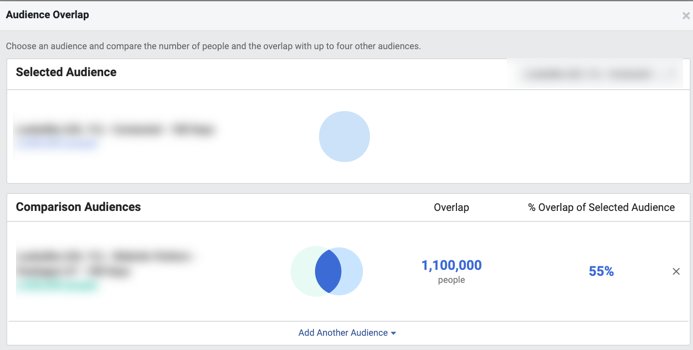
When You Should Not Use Campaign Budget Optimization
I’ve previously discussed why CBO is an impressive feature; however, it has its downfalls. Depending on your strategy, here are some reasons why CBO may not be the right choice for your Facebook campaigns.
Your Campaign Structure Restricts Flexibility
CBO may not work in your campaign strategy if your business has strict budgets separated by region, markets, or submarkets. For example, state populations vary, which affects the estimated potential reach on Facebook.


Since CBO typically favors audiences that have a larger estimate of potential reach, it may allocate your ad dollars in a way that conflicts with your regional budget restrictions. CBO works best when there is flexibility in spend and audiences.
You Need to Control Budgets Across Ad Sets
When managing budgets within the ad set level, we can control how much budget it will allocate for a particular audience. Within CBO, there is a feature called “Ad Set Spend Limits” that allows advertisers to dedicate budgets across ad sets within a campaign. You might think, “this feature will eliminate the management of budgets across ad sets manually.” Wrong. There are some restrictions when using the ad set spend limits.

Here are the key reasons why the spending limits won’t do you justice if you need to have more control over your ad set budgets:
- When you add the minimum budget amount, it is not guaranteed that the algorithm will pace to spend that amount. The more ad sets you have in your campaign, the harder it will be for that specific ad set to spend a minimum on a daily or lifetime budget.
- When you set a maximum amount, if the algorithm has exceeded that amount, and you would like to continue running this ad set, you will need to increase your campaign budget to increase your maximum budget.
- If you use both minimum and maximum budgets across many ad sets in a campaign, it limits how CBO distributes your budget across ad sets. This can lead to a higher CPA, or it can cause your campaigns to under-deliver.
- In addition to number three, when you set your minimum and maximum budgets, some restrictions can cause a massive headache if you’re adjusting this for a large amount of ad sets! When setting min and max, there needs to be a 90% difference. So, in theory, the minimums and maximums options are not as effective as managing budgets within the ad set level. As a result, you are creating more work yourself, and CBO will not be as effective either.
Niche Audience Targeting
If your campaign strategy consists of reaching a particular audience—especially if your product and/or services are for a niche audience— CBO is not the right approach. For example, a B2B brand may focus on reaching users who fit within their specific sales criteria. As a result, it is preferable to manually manage budget and bid strategies at the ad set level for audiences that are a higher priority.
In this scenario, it is best not to use CBO in your campaign strategy because your primary objective is to reach these very specific potential customers. It’s better to manage your budgets manually to reach these customers instead of having the algorithm automating the distribution of your budgets.
Which Method is Better?
If you are unsure which method is best for your campaign strategy, have no fear! You can test the CBO method using Facebook’s A/B Split Testing functionality. Learn more about that in our post, How to Structure Facebook A/B Testing for Any Business.
Here are a few tips to keep in mind when running an A/B test:
- Utilize the “Experiment” feature when creating a CBO test.
- Take a look at where CBO has been spending your money. IS it on the same ad sets as your other campaign, or has it shifted? If so, find out why.
- Are you seeing a decline or increase in performance overall based on your primary KPIs?
- Remember to base your final observations at the campaign level and view the total number of optimization events and the average CPA it has generated.
To Recap
It’s important not to judge how CBO distributes your budget across different ad sets. Instead, familiarize yourself with how CBO works by using the split-testing method and view how it affects performance. CBO is recommended to remove the heavy lifting off of advertisers, leading to less manual work. However, sometimes automating certain features within the Facebook platform might not be as effective. When you’re first starting out with CBO, make sure to utilize the Facebook Experiments feature to test whether CBO is an effective feature for your campaign strategy.
You can learn more about Facebook’s Advertising platform through the Facebook Blueprint Certification. We explain what it is, and if the certification is worth it.











