Have you ever visited a webpage that redirected you to a different page you weren’t looking for? Or perhaps, you got the “Sorry, not available” message? Well, you are not alone, my friend. Unwarranted URL errors are more common than you might think. Fortunately, there are SEO best practices you can utilize for URL redirects that will allow you to combat those frustrating errors.
In this post, I will cover what redirects are, why they’re important, the most common types of redirects, their impact on SEO, and URL best practices to use. It’s essential to understand how and when to use redirects properly as they can improve the user’s experience and help a website rank from an SEO perspective.
What Is a URL Redirect?
A URL redirect is a technique used to forward users from an old, or possibly a no longer existing URL, to another URL that is active and working properly.
For example, let’s say a jewelry website has an outdated page, “https://www.jewerly.com/silverearrings” (URL A), that they don’t want users visiting anymore. They can use a redirect code 301 to permanently redirect URL A to a new page that has updated content “https://www.jewerly.com/goldearrings” (URL B). Now, if a user clicks on URL A, they will automatically be redirected to URL B and see the updated content.

Redirects are used for temporarily forwarding traffic during server maintenance, a website relocation to a new domain, merging duplicate content, and relocating website visitors from old content to new content. There are a lot of different types of redirect codes, so it’s extremely important to know the differences between each type and when to use them.
Types of URL Redirects
There are many types of redirects you can use. In this section, I’ll be focusing on the most used redirects which are 301, 302, and 307, as 308 is rarely used. 404s are not ideal to have so I’ll touch on those in the best practices section. While most used redirects may sound similar at first glance, these unique redirect codes are quite meaningful for SEOs and need to be used properly. When choosing which redirect code to use, you have to narrow down which type will be the most effective for your specific goal.
301 Redirect URL
A 301 redirect URL is used when a page is permanently deleted or removed from a website. It is the most common and cleanest redirect code used. A 301 code is used to preserve traffic, rankings, and backlinks.
A 301 redirect will eventually get indexed by search engines that include its new content and is considered the most efficient and search engine-friendly method for a redirect. This method takes search engines weeks to months to index the redirected page. 301 redirects are not harmful. In fact, if used correctly, they are actually beneficial since the new page will have the same page authority as the original.
Use a 301 redirect URL when:
- Fixing broken backlinks (404s)
- Resolving duplicate content
- Merging two websites and want to redirect users to the correct page(s)
- Creating a new subdomain
- Choosing the correct canonical URL
302 Redirect URL
A 302 redirect URL is used when a page is temporarily moved to another URL. This redirect code does not pass any page authority from the old URL to a new URL since it is not permanent. Search engines will still be able to index the original URL and maintain its ranking. It’s important to know the goal of your redirect because if you mix up which redirect code you’re using, you can end up having the opposite effect from what you wanted.
For example, let’s say you’re promoting a new product (Page B) and want to temporarily send users to this page. Google knows it’s temporary and won’t remove the original page (Page A) from search results or devalue its ranking. But if you accidentally use a 301 redirect instead of a 302 redirect, the original page (Page A) will lose ranking and can be deindexed by search engines.
Use a 302 redirect URL when:
- Working on a website’s maintenance
- Special promotions page
- A/B testing
- Redirecting mobile visitors to desktop and vice versa
307 Redirect URL
A 307 redirect URL or HTTP 307 Temporary Redirect is pretty much the same as a 302 redirect code. They are both temporary and are used for similar purposes. However, a 307 code is a server-side redirect specifically used for HTTP. This redirect URL code method is used to make sure the HTTP request doesn’t change when the server responds with a redirect. A 307 redirect code has no big impact on SEO.
Instead of using 307 redirects, it’s best practice to use a 302 redirect code instead.
How Do URL Redirects Impact SEO?
Google has a positive standpoint on redirects. In previous years, SEOs were concerned that too many website redirects would result in a plunge in search engine rankings. But Google’s current stance confirms that 301, 302, and 307 redirects if used properly, don’t have a harmful impact on SEO. In fact, redirects can help transfer domains smoothly and update permalink structures.
In addition, Google explains that “301 or 302 redirects do not cause a loss in PageRank”. This means that when you use a 301 URL redirect, search engines pass along the page authority from the original URL to the new URL without hurting your SEO.
When executed well, redirects will not harm your SEO rankings. But if they are poorly executed, redirects can lower your SEO rankings. Therefore, it’s important to know which redirects to use for a website so you can avoid negatively impacting your site’s performance.
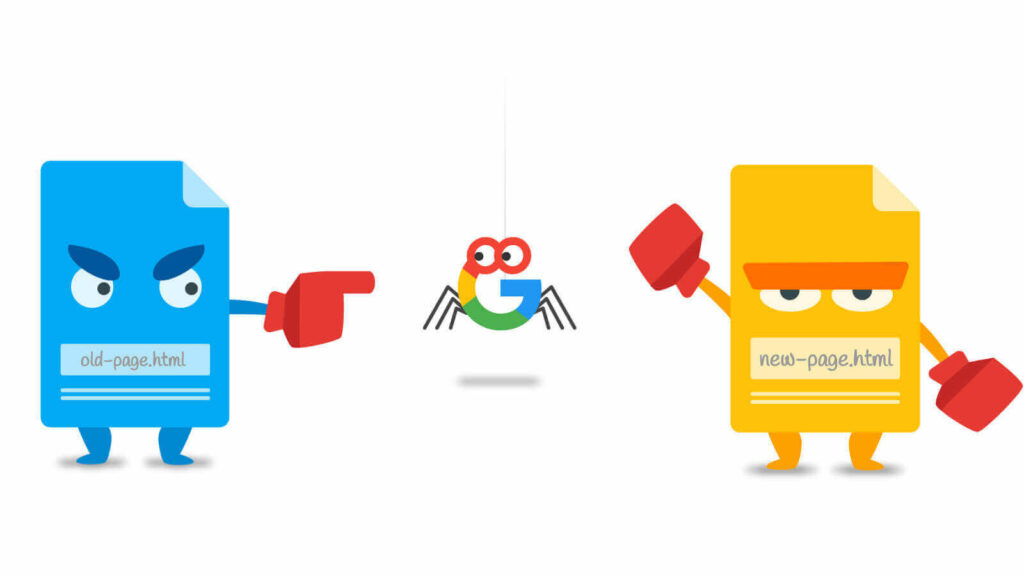
Domain Redirects
When migrating a site, the best way to redirect domains should be with a 301 redirect code to the primary domain. This method is used because a 301 redirect is permanent. It is best practice to point a 301 redirect code from each domain that has a www, non-www, HTTP, and HTTPS. Google appreciates the main domain to be HTTPS. Once redirected, always remember to check if the new domain has been indexed. You can use tools like Google’s URL Inspection Tool.
Best Practices For URL Redirects
Below I will share six best practices for URL redirects. Follow these tips to encounter fewer, if any, problems with redirects. Remember, the more emphasis you put on implementing correct methods for URL redirects, the less chaotic your website will be.
1. Redirect to the Most Relevant & Similar Pages
For URL redirect SEO best practices, try redirecting to the most relevant and similar pages. Redirecting to pages that have a completely different intent than the original is considered bad practice and should be avoided at all costs.
2. Avoid Redirect Chains
Redirect chains are a common mistake, and it’s important to avoid them. The user may not be able to see the many jumps of chain redirects, but Google takes notice. A good tool to spot redirect chains is Screaming Frog. After five redirects, Google will stop crawling, resulting in never showing the new URL.
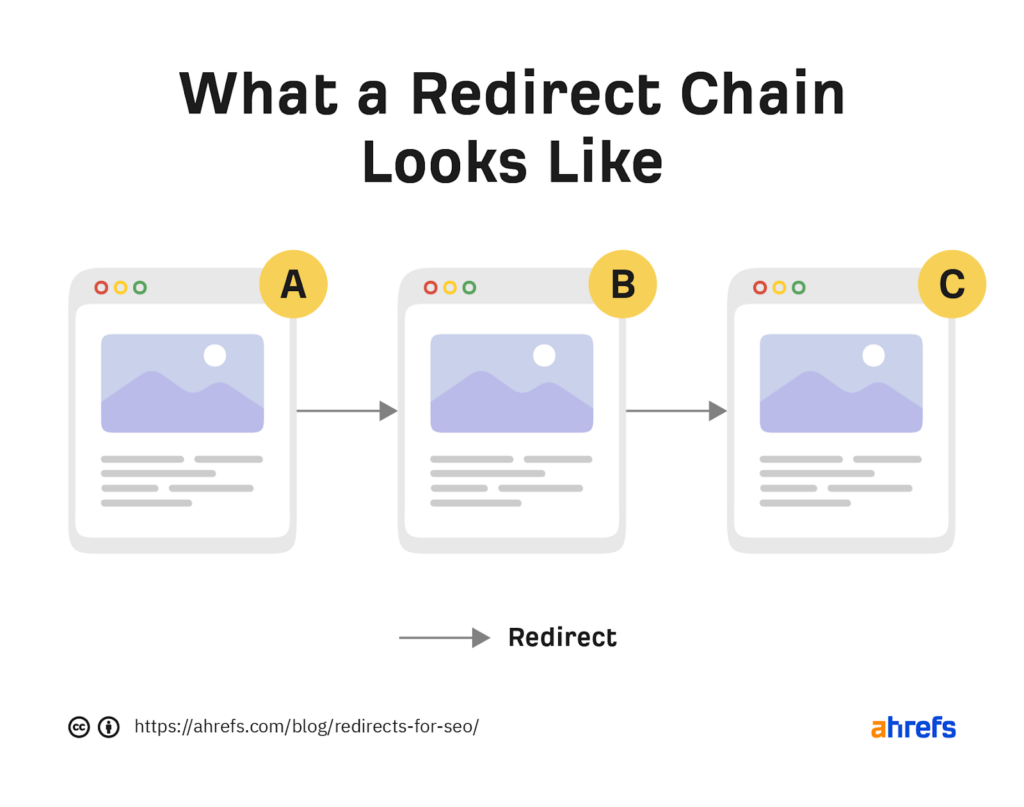
3. Update Internal Links
Ensure internal links are always updated. As a best practice, internal links should be accurate or could result in slowing down a website significantly. It’s important to keep redirects to a minimum on a website as much as possible. Prioritize cleaning up redirects to preserve SEO authority and to reduce the impact on Googlebot crawling. You never know when old redirects could cause unsolvable behavior within a website.
4. Avoid Meta Refresher Tags
Stay clear of meta refresher tags. Meta refresher tags have a message on a page counting down in seconds that usually say, “if you are not redirected in 10 seconds, click here.” and will load another URL. This technique is not only spammy, but it pushes users to pages with different content than what they were originally looking for. These redirects are bad for user experience and definitely not recommended for SEO.
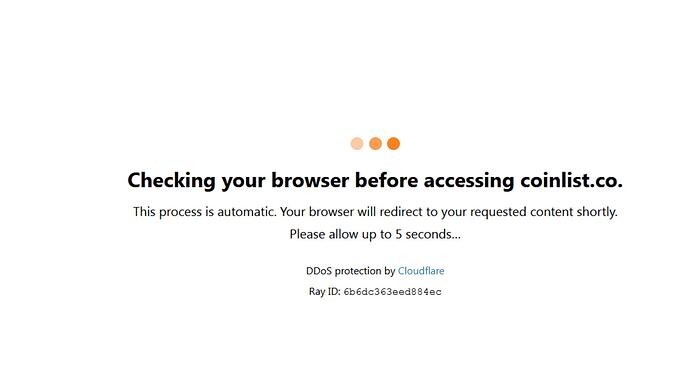
5. Avoid Soft 404’s
Avoid soft 404’s. Google will treat a redirect to an irrelevant page as a soft 404. This means Google will ignore the redirect and not pass page authority. For example, if a page showed a shoe promotion and the sale just ended, that link should be redirected to a URL that shows a similar product and not redirected to a page that shows cars.
6. Use 404’s Sparingly and Get Creative
It’s ok to occasionally have 404’s. Sometimes, it’s necessary to leave a page as a 404, especially when there isn’t an equivalent page on a new site. When you do have them, it’s nice to create a custom 404 page with contact information or helpful links can provide value to a user. This technique will guide a user to what they are looking for and keep them on your site.
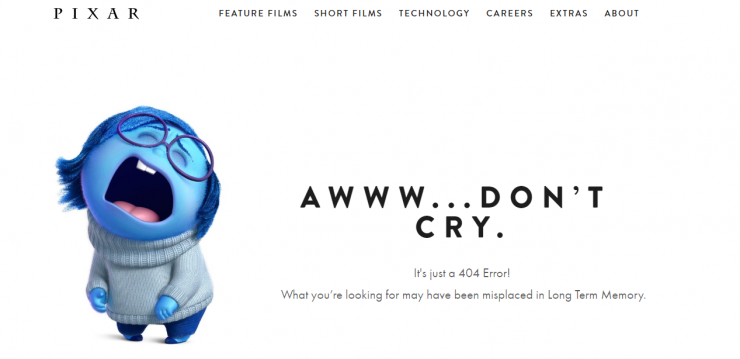
Final Thoughts
Consistency is key! While it can be time-consuming to properly implement URL redirects, especially if you have thousands of redirects within your website, it will be worth it, in the long run, to take your time and do it correctly the first time. This will help prevent future headaches and disasters for your website.
It truly is a matter of having a clear understanding of when to use each type of URL redirect that best suits the situation and following the best practices mentioned above. And always, always check that all of your pages are redirecting to the correct URL and, of course, have fun while you’re doing it.










Thanks for sharing this post. this post helped me a lot. Keep sharing