On the heels of the news that Google is postponing the retirement of Universal Analytics for 360 customers until 2024, I can’t help but feel a little vindicated. It validates a lot of chatter among analytics professionals (myself included) in the industry that feel Google Analytics 4 (GA4) was launched half-baked. GA4 is still undeniably missing vital functionality for marketers and product owners to make decisions about their apps and websites.
Today, though, we’ll look at possible feature additions that could bring GA4 up to snuff and assuage some organizations’ fears about adopting it.
Unburying Event Parameters in the Interface
One of GA4’s greatest strengths is its new event-based data model and the ability to attach rich parameters to any custom events you send into the platform. But, as of my writing this, the parameters are buried in a drop-down menu in the interface instead of accessible in the main report data tables.
The ability to click on an event name and get a table with the event name and an event count with parameters, similar to how custom dimensions are laid out, would be a powerful way to bring this data to the forefront and play to GA4’s strengths.
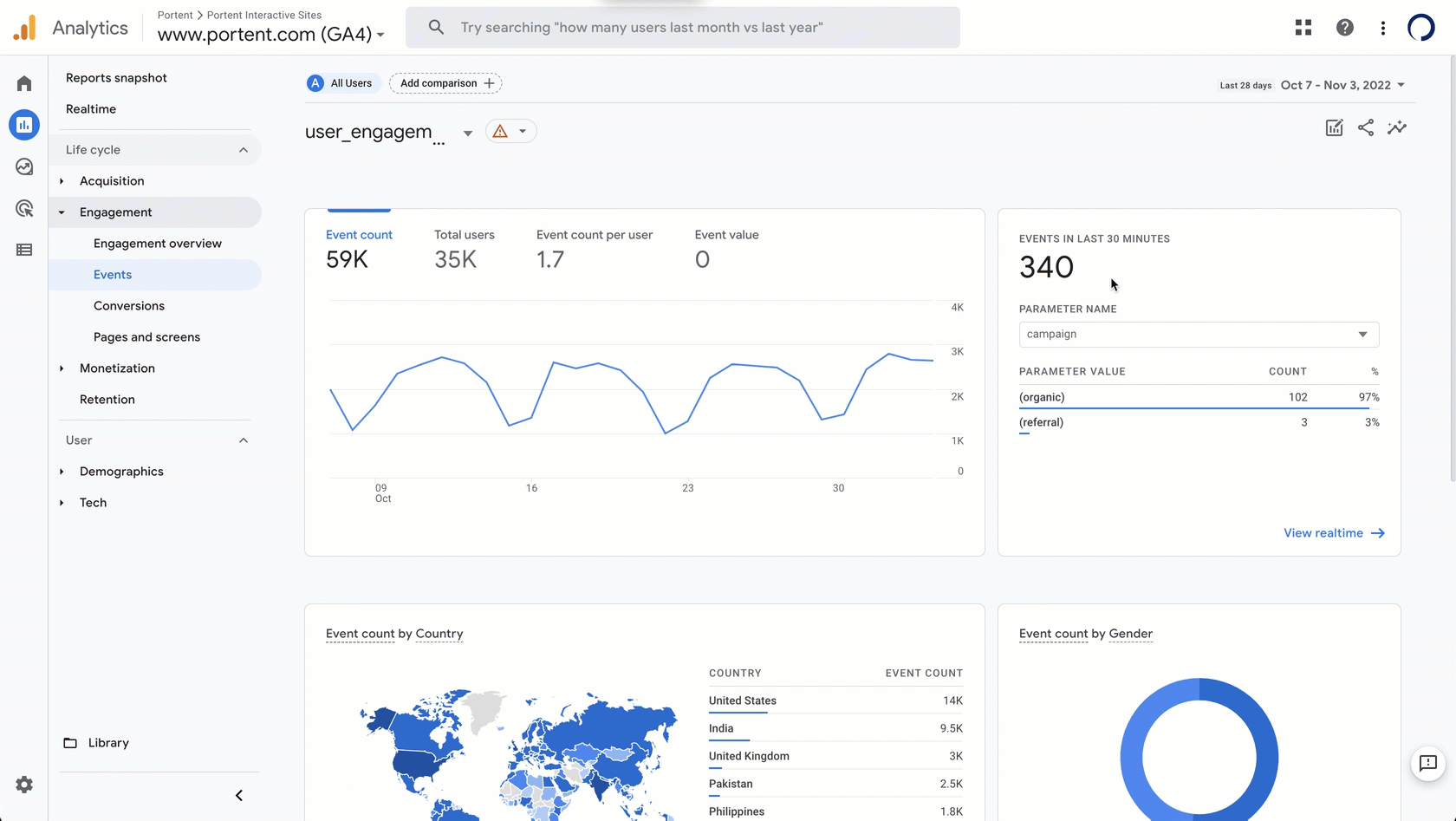
Add Date Range Granularity Options Back to Charts
Part of what made charts in Universal Analytics powerful is that you could easily toggle between date range granularities – hourly, daily, weekly, monthly, etc. – in the top right corner of each chart.
In GA4, charts will automatically default to daily granularity if you’ve selected a week or month’s worth of data in the date range selector. Choose anything more than that, from 90 days up to a year, and the granularity changes to weekly. You’re locked into those views even if it would be helpful to see the data another way.

Make Page Path the Default Dimension for the Pages and Screens Report
Historically, the biggest challenge in analyzing Universal Analytics’ content performance was that Page Paths/URLs containing query parameters would generate a new row in the report instead of rolling up performance for each page under a single row.
GA4 seems to have largely solved this problem, but now the page path dimension is hidden in the Pages & Screens report. For analytics and marketers working on sites with very similar Title Tag templates, Page Titles can often be a misleading way of viewing content performance.

Create More Connective Tissue Between GA4 and BigQuery
Again, one of the inherent advantages of GA4 is the ability to warehouse the raw event data in BigQuery. And while GA4 purports to offer unsampled reporting in their interface, several reports are still subject to thresholding due to high cardinality.
Thresholding, like data sampling in Universal Analytics, sows seeds of mistrust in the data with stakeholders, which is a huge non-starter for companies of all sizes when considering an analytics tool.
In those instances, it would be amazing to be prompted to view the same data in BigQuery and analyze that in Looker Studio to overcome some thresholding warnings in seconds.

Liberate Attribution Model Comparison from the Advertising Section
Businesses of all sizes are getting more sophisticated around attribution and incrementality discussions to evaluate the performance of marketing channels. While GA4 took one big step toward solving this by allowing you to change your default attribution model on the property level, it still buries model comparison tools deep in the advertising section of GA4.
Model comparison functionality was also cordoned into the Multi-Channel Funnels section of Universal Analytics, which kept it from widespread adoption (and even broader awareness) for years. It deserves better!
A massive improvement would be a way to toggle model comparison whenever conversion counts are present in a reporting table.

Provide a Public Roadmap for GA4 with Upvoting/Downvoting Features
The proposed additions above would solve many problems I have with GA4 and get the product out of its way, in my opinion.
But the largest issue people have with the rollout of GA4 and the sunsetting of Universal Analytics is that Google has done a terrible job communicating what they’re working on to improve the product and why. This gives the perception (whether true or false) that Google isn’t listening to its core user base in making development decisions on GA4.
Even with Google Marketing Platform partners like us, there’s been very little communication outside of a monthly newsletter around feature additions.
Google could solve this today by going public with its roadmap and letting the end users have a say in building features. Otherwise, agencies like us will be left defending an indefensible product.










Hi Wiegs,
Really good read. I agree, especially about the BigQuery connection. I think we are seeing a very early version of G4. The integration with Looker seems top priority — in fact the Data Studio favicon has already changed to the Looker icon. Guessing the overall push is due to this?
I could not agree more on your first 3 points. YESSSSS!!!! Those would be HUGE ….
Honestly the lack of monthly line charts in GA4 is …. insulting? It’s maddening.