One of the most stressful situations for marketers is to come into work only to find out that their conversion rates have dropped overnight. In the worst cases, that drop is wildly significant.
It’s okay to panic. It’s what makes you human.
To help alleviate that panic, we’ve created a checklist to assist you in identifying the potential causes of the drop.
In most cases, it’s a tracking or technical issue. Minor design and copy tweaks are also often the culprits, but they don’t usually result in drastic conversion rate drops. That’s the good news.
The bad news is that when it comes to tracking, there are a lot of factors that can impact your conversion rates. This requires some extensive legwork to find and mitigate the problem.
Here’s a checklist of what you should do if your conversion rates see a sudden drop.
1. Isolate and Find the Source of the Issue in Analytics
A very common cause of conversion rate drop is inflation of low-quality traffic. One of Portent’s Analytics Strategists, Oeuyown Kim, reflects:
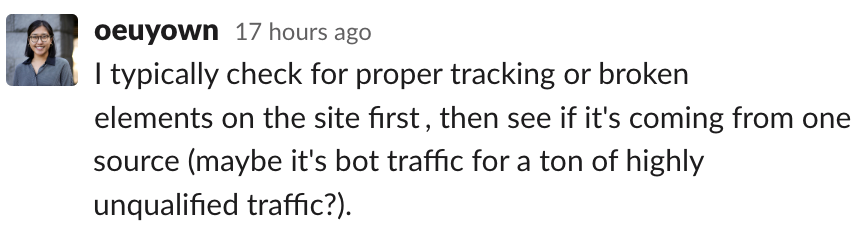
We see this pretty often with clients. Bot traffic will flood the site from a specific source, location, or server.
Jackie Jeffers, another Analytics Strategist at Portent explains:
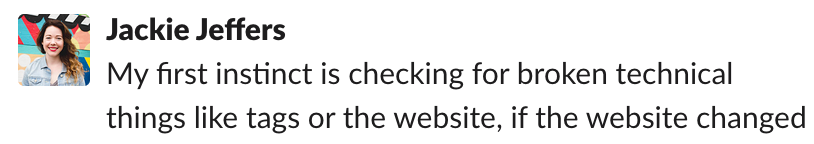
Here are some dimensions to segment to see if you’re getting bot traffic:
- OS
- Browser
- Source
- Location
- Network
- Landing Page
If you’re using Google Analytics, most of the appropriate dimensions to segment by live under the “Acquisition,” “User,” and “Technology” categories.
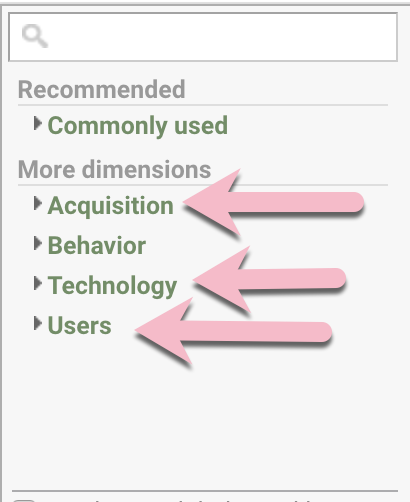
2. Check Your Paid Campaigns
Another common cause of conversion rate drops is paid campaign changes.
Director of Analytics Michael Wiegand expands on this:

If you’ve adjusted your paid strategy, it’s possible that you have started to drive unqualified traffic to the site.
Have a quick conversation with your paid media team to see if any changes have been made.
If no changes have been made, you can safely check this off your list.
3. Look at Organic Keyword Rankings and Performance
It’s possible that your site has had ranking drops for major keywords that usually bring in valuable traffic.
Using tools like Google Search Console, SEM Rush or Ahrefs, you can see where your rankings for high-value keywords are and if they’ve taken a recent dip.
4. Find out If There Were Any Recent Design or Development Updates
If you can’t find any clues within your analytics platform, you might need to assume that it was an on-page UX factor that caused the drop in conversion rates.
Simple design changes don’t usually cause drastic drops, but there could have been an error in implementation that has impacted usability or tracking.
If you’ve redesigned an entire high-impact page, that could very likely be the cause of the drops in conversion rates.
Iteration is always the safest method for redesigning a page. There are too many risks and factors in major page redesigns. Especially on your high-impact conversion pages.
5. Check Your CMS’s Plugins/Add-Ons to See If Any Pertinent Elements Need Updating.
If you’ve ever worked in WordPress, you know the danger of updating or forgetting to update plugins on your site.
Check your CMS to see if there are any plugins, APIs, or add-ons that are tied to a user’s conversion path that need updating or have recently been updated.
6. If You Know Where the Problem Is on Your Site, Watch Session Recordings or Heatmaps on That Page to See If You Can Pinpoint It.
If you discovered through analytics that the conversion rate drop is being caused by one specific page on the site, you can set up heatmaps and session recordings to that page to identify what is causing users to not convert.
Fullstory, Hotjar and Mouseflow are great tools for this. Fullstory and Mouseflow give you some more flexibility as far as filtering. All are great options though.
Watch about 10 sessions. If you can’t figure out what’s happening, then try segmenting down to device or any of the other filtering options the tool might have.
Don’t Panic
The key to handling conversion rate drops is this: don’t panic.
The more methodical and clear-headed you are when figuring everything out, the faster you’ll reach a solution.
The most common reason exists in your tracking tools. In other words, your leads are probably still coming in—they just aren’t being tracked by your analytics.
But if you’ve made recent design or development changes, you might have a bigger issue that needs attention.
We recommend avoiding drastic redesigns on your site to dodge that scenario. If you are doing a redesign, it’s okay to make bigger changes as long as they match the user’s mental model and what they are expecting to see.
The best approach is to constantly test and optimize your designs, piece by piece through experimentation and user research.
Cheers!









