I’m willing to bet that you’re here reading this post for one of the following reasons:
- You don’t know what a custom intent audience is.
- You know what a custom intent audience is, but you’ve never used them.
- You know what they are, and you’re looking for new ways to create powerful custom intent audiences to increase awareness and user engagement on the Display Network.
Regardless of your reason, you’ve come to the right place. In this post, we’ll talk about what a custom intent audience is and how to create one, how they differ from custom affinity and in-market audiences, why you should use them, and best practices.
What Is a Custom Intent Audience?
Custom intent audiences are a feature in Google Ads that allows advertisers to target people who are actively researching their products and services. We can build custom intent audiences using keywords and URLs to target users who have already shown interest in specific products and services on Display and Video campaigns. Custom intent audiences can increase brand awareness and are best used to target users who are mid- to low-funnel.
Custom Intent Audiences vs. Custom Affinity and In-Market Audiences
While the concept is similar to a custom intent audience, custom affinity audiences are better suited for top-of-funnel audience building. In Audience Manager, Google describes custom affinity as “People with interests aligned with your brand.”
Look to custom affinity audiences to create a broad customer profile and to capture a wider audience; these users may not be ready to buy, but they could be interested in what your brand has to offer.
In-market audiences are great for top-of-funnel building as well. These audiences are Google’s predetermined buckets of users that are actively looking for a service or looking to purchase a product. The issue with relying on in-market audiences is that they are still very broad; for example, if you’re a SaaS company interested in B2B sales, the ‘Enterprise Software’ in-market audience seems like a no brainer to target. This audience is still a valid target as it’s a good starting point for narrowing your audience to B2B-centric users, but may not target those interested in the specific type of product or service your brand offers.
Why Use Custom Intent Audiences?
You’ve learned what a custom intent audience is and how it differs from custom affinity and in-market audiences. Now you might be wondering, “why would I use them?” Custom intent audiences are great for finding users who are moving their way down the marketing funnel; depending on which keywords you use (short-tail vs. long-tail), we are more likely to target users who are already mid- to low-funnel.
Custom intent audiences are helpful in certain scenarios: you may have a stagnant search campaign, competitive keywords are too expensive, you’re unsure of how to tap into your competitor’s audience, or you want to serve ads to a specific persona. Following are some instances where you could benefit from creating custom intent audiences.
Increase Display Presence
If you think you’ve hit a wall on Google’s Search Network (traffic either decreasing or stagnant), build audiences based on your top-performing keywords and increase your reach on the display network.
Reap the Benefits of Lower CPCs
Depending on your vertical, your CPCs on Search might be driven up by the competition. If your budget doesn’t allow for targeting costly keywords, target those keywords in a custom intent audience, and serve ads on Display to cast a wider net.
Target Users Interested in Your Competitors
Users are already searching for your competitors! Whether these users know your brand or not, get in front of them with a display ad. Target users who are searching for competitor terms (brands, products, services) or target users who have visited pieces of content related to your brand’s products or services.
Create Remarketing Audiences for Specific Personas
Like I mentioned earlier, depending on your audience, there may not be a specific Google in-market audience available to target. You can build your own persona and test; create a custom intent audience based on keywords and URLs those users will most likely visit and lead them to a highly relevant landing page. Capture those users in an audience list and work your remarketing strategy magic.
How to Create a Custom Intent Audience
Ok, it’s time to get our hands dirty. In your Google Ads account, under Tools & Settings, open up Audience manager:

Upon loading, by default, you’ll land on the Remarketing list tab. Switch to Custom Audiences and hit the blue ‘+’ icon to reveal your two options, Custom affinity or Custom intent:
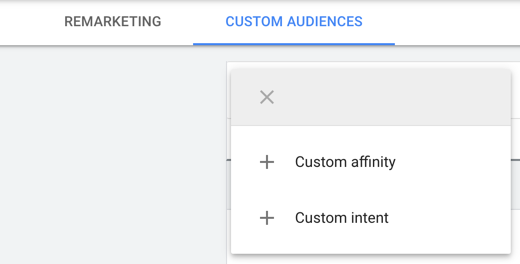
Clicking on Custom intent will reveal the audience builder where you enter keywords and/or URLs for targeting. There are two options for targeting: Google search terms and In-market keywords. The Google search term option is best suited for Discovery, Gmail, and YouTube campaigns, so you’ll want to choose In-market keywords.

The Ideas tab will give you keyword ideas based on what you enter into the builder. This is helpful as it presents keyword variations like the Google Keyword Planner does, and you can easily click on the keywords you’d like to add to your list. The Audience Size tab gives you reach estimates and demographics based on age, gender, and parental status.
Best Practices and Use Cases
While your custom intent audience will be specific to your business goals, there are some general best practices to follow to ensure you’re getting the most out of your targeting efforts.
Don’t Create a Catchall Audience
Never rely on one custom intent audience to target all different keyword variations; doing so will hinder the visibility of which keywords/keyword groupings are resulting in engaged users. Treat these audiences as you would with Search campaigns; find ways to organize your audiences and test, test, TEST.
For example, let’s assume you’re a brand that is advertising business planning software. You shouldn’t bucket users searching for “business plan software” in the same audience as people who search for “how to write a business plan.” Both queries are valid to use for custom intent audience building, but the intent behind each query differs. “Business plan software” shows that the user is aware that business plan software exists and that they’re actively exploring software options, while the user searching for “how to write a business plan” is at the top of the funnel and needs to be nudged in your brand’s direction.
Use Existing Keywords for a New Opportunity
If you already have Search campaigns running, you can target keywords that are currently performing well and extend momentum beyond the SERP. You can also use custom intent audiences to address the following questions based on keyword performance:
- Do I need to increase reach on a stagnant campaign?
- Which campaigns with high competition can take advantage of Display exposure?
- Are there specific topics my brand can address that aren’t easy targets on Search?
New Campaign Launch
You’ve done all the keyword research needed for a new campaign, and it’s time to launch. If you have the budget for Display, test your new keyword targets in a custom intent audience. Increase your reach by targeting users who have already shown interest in your keywords/topics; bucket these users from the display campaign into a remarketing list and double down on Search with an RLSA strategy.
How to Test Audiences
Creating a custom intent audience is only one part of the puzzle; once you have those established, the next step is to test your audiences to make sure they’re truly working for you. There are a variety of factors you can test your custom audiences for, and ultimately what you choose will depend on your overall business objectives. But to give you some ideas, I’ll continue the software example above. Using that information, you may want to test different audiences based on (but not limited to) the following:
- Help queries (e.g. “how to…”).
- Keyword variations based on theme (e.g., Audience 1: “top business plan software,” “best business plan software 2020,” Audience 2: “how to write a business plan,” “business plan templates”).
- Short-tail keyword vs. long-tail keywords.
- Webpage types (product page, product category, help articles).
The goal of audience testing is to understand which audiences are more engaged. To begin my evaluation, I’ll typically look at conversions first, but if no conversions have been recorded, I’ll move on to engagement metrics like click-through rate (CTR), bounce rate, and average session duration. The metrics you evaluate will map back to your business goals (brand awareness, lead generation, etc.).
If you find an audience that isn’t performing well (depending on campaign duration), you can pause the audience to allow more opportunity for higher-performing audiences, try new display ad creative (preferably responsive display ads due to their dynamic headline and description testing capabilities), or even test new landing pages.
The Wrap Up
Using custom intent audiences is a good way to jump in front of users who are moving down the sales funnel. They’ve already shown interest in a certain topic, service, or product, now introduce them to your brand and let your content do the talking.
Creating custom intent audiences is easy, but how you organize and test your audiences requires some legwork. Understanding user intent will help guide your strategy and help identify when you might need to change your approach. If you’ve created multiple audiences and notice that one of them isn’t performing well, test new creatives before deciding to pull the plug.










Good write up. I found you usually have to give a “custom audience” on Google Ads about 10- 50K clicks to show its true colors in terms of it being able to reveal if it will ever be profit for those who try it.
Thanks for reading Corey! I wonder how the 10-50k click number would be affected by campaign exclusions (placements, topics, etc.). I’ve seen success with short-term campaigns (duration of 1-2 weeks with limited budget) with well below 10k clicks have resulted in conversions.