Display remarketing is a very powerful marketing tool that nearly all businesses should utilize. Remarketing (or retargeting) is a method to reconnect with users who have visited your website in the past. These users are brand aware and have shown a very high level of intent by visiting your site, so they are often the ideal audience to be targeting. On top of that, the cost of remarketing is often low, making it a fantastic value for the return delivered.
There are many different ways to remarket to users, but for this post, we are going to focus on remarketing via Google and the Google Display Network. First, we’ll cover how to jump into Google display remarketing, and then how to use responsive display ads.
How to Get Started With Google Display Remarketing
To get started with standard display remarketing, you need to have a few things set up first.
Audiences
Most notably, you need audiences to remarket to. You can build audiences either directly in Google Ads or Google Analytics:

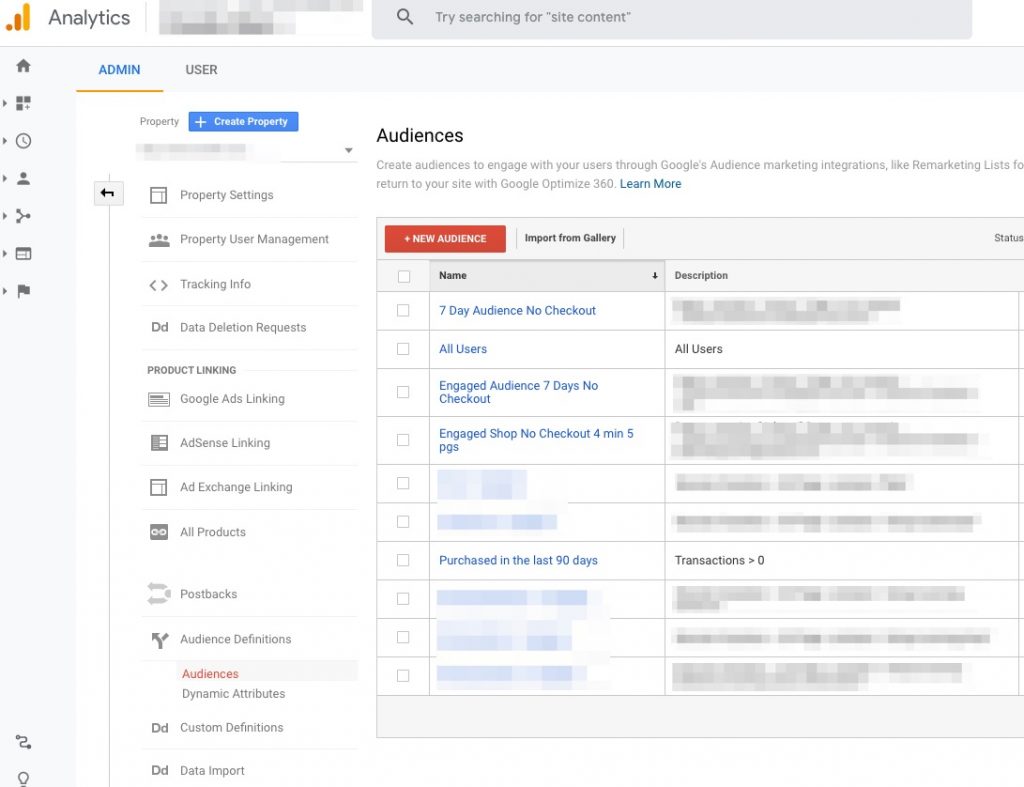
When building audiences, think about your site’s overall traffic. Audiences must have about 1,000 users on them before Google makes them eligible to target with ads, to prevent microtargeting individuals. You will want to build audiences that you expect will have at least that many users per month. Check out this post on building audiences; it has some great ideas to help you get started.
Campaigns
Once you have audiences built, you can use them to target your Google Ads campaigns:
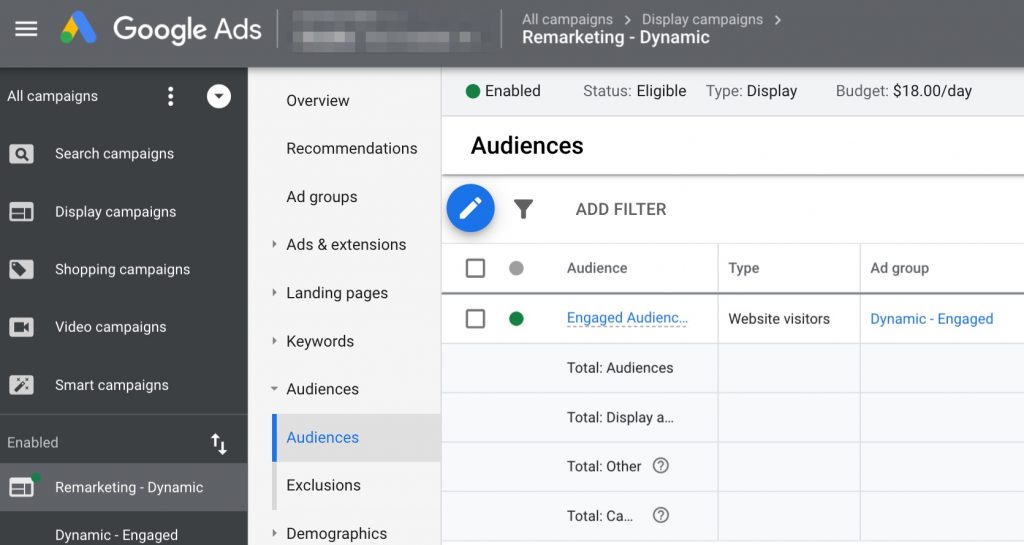
Your ads will be managed directly in the Google Ads interface via campaigns. Display remarketing is unique compared to other types of display advertising or search. They need their own space so you can optimize and spend effectively. I highly suggest that you manage all your display remarketing efforts in their own campaign dedicated to this strategy.
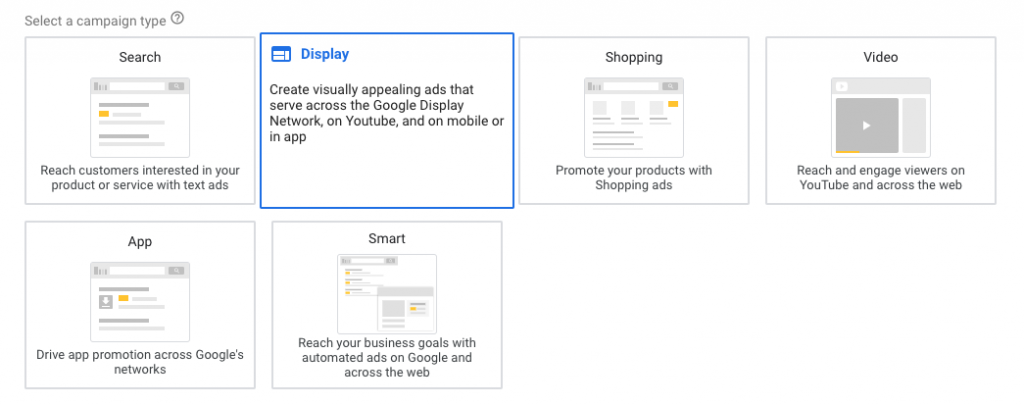
Creative
Lastly, you need to have ads to show! Historically, the biggest barrier to entry with this type of advertising has been creative. Display remarketing is most effective when using banner images, and producing quality banners requires a designer.
That is no longer the case, though, with responsive display ads. In the past, effective ads required static display JPEGs or PNGs. With responsive display ads, Google has made creating banners free and easy, helping you get started at no cost. In fact, responsive display ads often outperform custom display banners.
What Are Responsive Display Ads?
This ad format is just like the name suggests. All you need to do is provide assets, and Google will automatically format your ads for you to fit the many different ad specifications they offer. This means increased reach and much less time and resources to create effective ads.
This help article from Google explains in great detail what is needed to create these types of ads. But the summary is, all you need is some text for a headline, text for a description, and some raw image assets. At its simplest, that’s it, and Google handles the rest.

And again, this is free. Even from a time perspective, it is incredibly quick, so there really is no excuse not to give a try.
What to Expect
As previously mentioned, remarketing, in general, is a powerful tool. You should expect to reach a highly qualified audience who is brand aware and low in the funnel fairly often with this strategy compared to other advertising tactics. Overall, advertisers should expect:
- High user intent
- Low costs from a cost per click perspective
- Great reach (because responsive ads fit all potential placements, which means more ad inventory!)
- Low start-up costs
- Simple optimization and maintenance
Our Recommendation
Give these ads a try. They are free to create and, in our experience, very effective. Remarketing as a strategy fits well with most businesses, and responsive display ads make display remarketing on Google more attainable than ever.









