Updated on February 4th to reflect changes to Google’s display features.
Whether you’re a novice or an expert, you should know that the Google Display Network is an excellent tool for increasing reach for unique users you want to direct to your website. Before you start uploading any images, note that Google Ads has made some updates to their image specifications over the last couple of years, which I will be covering in this blog post. We will cover Display Ads, Responsive Display Ads, specifications, and best practices when creating your ads depending on the variant.
Uploaded Display Ad Specifications
Creating assets or images with specific sizes can provide more granularity to serve individual images you can report on than for responsive search ads. However, there are a few specifications for standard image ads in Google Ads. The acceptable image types include GIF, JPG, and PNGs at a maximum size of 150 KB. Keep in mind that sizes vary by pixel and style. Below is an example of a standard square image ad.
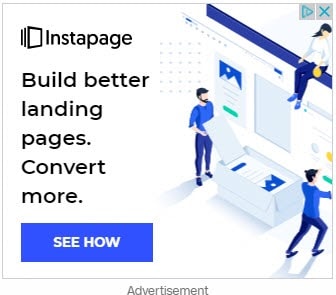
Responsive Display Ads Specifications
The first thing you need to know is that image ads have become more versatile. In addition to Google Display Ads, Google Ads now offers what’s called Responsive Display Ads (RDAs). These ads use a maximum of 15 image assets combined with headlines and descriptions of a standard text ad. Google will take your image assets and resize them according to aspect ratios of different varieties to display to users in different combinations. All you need to do is provide the image or video assets to feature in your ads.
Google’s Machine learning algorithms then serve the ads based on the likelihood of a user clicking that ad. One thing to note is that reporting on these images’ success is difficult due to the lack of granularity you would see in standard image ads. Google Ads provides insights, but testing assets against each other is not as clear.
RDAs are a great tool for remarketing campaigns as they are entirely free to create. Plus, there are several resources on best practices for RDAs to follow at your disposal. I have included a few best practices that we adhere to that you should consider before pushing ads live.
Google Ads Best Practices
After choosing which form of image ad formats to use, you will upload your images and set your audience targeting to fit your campaign goals. However, there are items we double-check before running live ads. Here are some best practices we use when running display ads.
Upload All 15 Images or Logos
You can upload images using Google’s interface tool to scan your website or any corresponding websites (such as Facebook pages or Instagram accounts) or upload specific photos you want to display. Remember that the interface can crop these images’ aspects to fit the particular ratio styles. Google recommends having more than one image to use in the rotation. Adding the maximum number of assets available to you, whether it be images, ads, or headlines, increases your ad’s quality. It also allows Google to choose between more options when displaying your ads. While Google Ads machine learning learns how users behave to certain combinations, Google will then display ads that are most likely to convert based on your targeting settings.

The specific aspect ratios to use for these ads are landscape and square. Something to keep in mind as you decide what assets to use is that Google randomizes these ads on both desktop and mobile. Here is an example of a responsive display ad on a mobile device.

Items To Avoid When Uploading Your Images
Text (including logos with text) that covers more than 20% of the image and animated images (such as GIFs) are not allowed by Google Ads and will not be accepted. If either of these is uploaded, Google Ads will crawl and disapprove the ads, which could prevent traffic to your display campaign.
Use Purposeful Messaging
When creating banners or selecting images, be sure to make your unique sales proposition or message clear. Ask yourself: what sets you or your business apart from your competitors? Why should a user click your image? Keep your marketing goals in mind when thinking about messaging.
Include a Clear Call To Action
A strong call to action gives the user an action to follow up. “Click Here” is the quickest way to get your ad disapproved by Google Ads. Instead, tell your users what you want them to do when they click on your ad. “Buy Now” or “Contact Us Today” is a more appealing call to action because it gives the user directive. Once they click on a CTA, it’s important to send users to a PPC friendly landing page so that when users click an ad, they can find the solution or information they’re seeking to find.
Consistent Design
A good rule of thumb is to make your display ad look similar to your website design. Colors, themes, and designs should match what a user clicks on so they trust they’re going to the right place. Using contrast with colors for your call to action is a great way to grab a user’s attention. When it comes to language and word choice, always make sure that your text is clear and easy to read. Nothing will lower your average click-through-rate faster than hard-to-read messaging.
If you don’t have the means or resources to create your own ad assets/designs, Google offers a stock image option when you create responsive search ads. As a note, the stock images have a watermark, so it’s our best practice to provide your own. Websites like G2 can be a great resource for determining the best display ad software to use when creating your assets.
Final Thoughts
Whether you’re creating a new display campaign or want to retarget users who previously visited your website, creating display ads in any capacity is an asset to your overall marketing goals. While standard image ads are a great tool for expanding reach or remarketing to previous visitors, RDAs offer users more variety in the ads they serve. In some instances, RDAs perform better than a standard image ad. They’re also free to create, so the only thing you are spending is your time creating.
Whether you choose to create and upload your own ads or take advantage of RDAs, following these best practices will set your campaigns up for success. If you have any questions about building display campaigns, don’t hesitate to reach out to a display specialist so you can create ads that are guaranteed to attract users that convert.









