No data is ever completely accurate, and if you work on Google Ads, you know that conversion tracking doesn’t always match up between Google Ads and your analytics platform. With different attribution models, this disconnect can continue to grow.
If you want to improve your data accuracy, the first step is implementing the Google Ads enhanced conversions feature. It offers increased visibility into your data, making optimizations and attribution more accurate!
What Are Enhanced Conversions on Google Ads?
Enhanced conversions are part of Google Ads that are designed to improve the accuracy of your conversion data. Enhanced Conversions allows Google Ads to insert data from a converted visitor and then match that data to different ads viewed through their other devices.
How Do Enhanced Conversions Work?
To help demonstrate the process of enhanced conversions, let’s use an example:
- A visitor is researching air conditioners using their work laptop and clicks on an ad but doesn’t purchase.
- The visitor then leaves work and uses their phone, which is connected to a personal email address; they then revisit the website and purchase an air conditioning unit. The visitor puts information such as their name, address, and phone number into the checkout. The personal data collected is first-party data and what is shared with Google.
- The visitor was on their business email while researching air conditioners However, they also use their cell phone to authenticate their email. The authenticator on their phone helps Google match the phone number associated with the purchase with the email they use at work!
- Enhanced Conversions then files a single user for this visitor using this first-party data!
If it wasn’t for enhanced conversions, that initial ad that the visitor clicked on might not have gotten any credit for this sale, and Google would have believed there were two users for this single visitor.
Why You Should Use Enhanced Conversions
There are many benefits to enhanced conversions. If you have ever struggled with inaccurate revenue amounts or mismatched data between analytics and Google Ads, then you know the importance of this data’s accuracy. With the rise of user privacy, enhanced conversions are setting advertisers up for success in the future.
Greater Conversion Data
There are conversions that would not be measured due to third-party cookie restrictions and data privacy laws. These now can be tracked because of the hashing process of enhanced conversions!
More Reliable Data Analysis
You can decide bids and budgets, and adjust campaigns with enhanced conversions more confidently. This more accurate data, paired with Google’s ‘data-driven attribution model’ and smart bidding strategies, will help you make much more effective optimization decisions!
First-Party Data
As third-party data is more restricted due to data privacy laws, you can use your first-party data to measure conversions. First-party data helps us rely less on paid data from parties that aren’t always effective.
How to Set Up Enhanced Conversions in Google Ads
Before implementing Enhanced Conversions, please verify that you comply with Google’s Customer Data Policies. There are a few ways to implement enhanced conversions:
Set Up With Google Tag Manager
In your Google Ads account, go to Tools & Settings > Conversions.
Locate your primary conversion action and click on it.
At the bottom, you will see ‘Enhanced Conversions.’ Click on it and check ‘Turn on Enhanced Conversions.’ Click on ‘Global Site Tag or Google Tag Manager’

- Next, click on ‘Check URL’ to check your website for a Google tag.

If you used Google Tag Manager to set up conversion tracking, use this method.
2. Follow these instructions in Tag Manager to complete the setup.
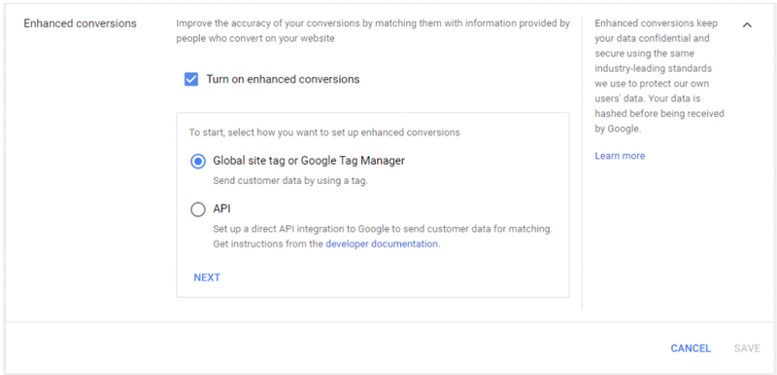
Set Up With Code
CSS selectors (or existing data layer variables)
No code is required as long as there’s first-party customer data on the conversion page. To not set use code in the setup process, your thank you page must have this information for Google to crawl.
You can find full instructions for implementing enhanced conversions using CSS selectors can be found in the link above.
JavaScript
Enhanced conversions can be implemented using JavaScript variables if customer data is defined as global JavaScript variables on your conversion page.
Follow the link above for instructions on implementing enhanced conversions with Java.
You can also use the Google Ads API to leverage enhanced conversions by sending first-party customer data as conversion adjustments. Learn more about this on Google’s website.
Best Practices & Troubleshooting Enhanced Conversions
The setup may not work on your first attempt when using enhanced conversions. You will want to verify that the conversion tracking is set up properly.
Verify Enhanced Conversions is Running
Once enhanced conversions have been set up, there will be a new status in the ‘Status’ column in Google Ads within your conversions. It takes a few days for enhanced conversions to be effectively recording conversions. Once that happens, you’ll see ‘Recording (processing enhanced conversions)’ in the status column. You can also see this under your conversion action and Diagnostics tab within Google Ads.

Double Check Your Global Site Tag
You may see an error that says “no tag detected” when first setting enhanced conversions up. It indicates an error in your website URL that you entered or indicates that you do not have your global site tag implemented on your website. You’ll want to ensure that conversion tracking has been set up using GTM or gtag. Troubleshoot your sitewide tracking to ensure they have been correctly implemented.
Wrap Up
Implementing enhanced conversions will provide more robust conversion tracking. This should improve your reporting, improve attribute conversions, and lend more effective data-driven optimization.









