If you have a Google Ads account or any other SEM or programmatic platform account, you are almost certainly using conversion tracking within that platform. Conversion tracking allows you to measure key performance indicators (KPIs) and gives you a sense of how successful your campaigns are at driving results and value for your business.
Traditionally, a “conversion” in these platforms is set up to equal a transaction (for e-commerce sites) or an initial lead submission. Tracking these KPIs allows you to see which of your campaigns are performing better than others and inform your strategic optimization choices. Over time, your optimizations based on this data lead you to acquire more conversions at more efficient costs.
These primary KPIs are an essential part of SEM conversion tracking. However, they are not and should not be the only conversions you focus on.
What You’re Missing Out On
By tracking only your primary KPIs as conversions, you’re missing out on crucially important elements that can better inform your SEM strategy and can drive better overall results. Here’s an example:
- A user sees one of your ads on YouTube featuring a service you offer. This ad piques their interest, so they click through and explore more about your service and your business. They then leave without doing anything further on that visit.
- Later, they search for something relevant to that service and see your search ad. They remember your brand from the video ad they saw earlier and click through. They spend some more time engaging with your content on-site — reading your customer testimonials and watching some more of your informational videos — but eventually, leave without doing anything further.
- Later, again, they search for your brand and click through to your site via your organic listing. On that visit, they subsequently fill out a Contact Us form (aka they submit a lead) indicating they’re interested in receiving more information from one of your representatives.
Under a traditional conversion tracking model, that lead submission would be credited fully to that organic listing, and your PPC campaigns would get no credit using a last-click attribution model (though they’d get some credit using a data-driven attribution model). The key actions they took in the middle step — reading through customer testimonials and watching more of your videos — helped this user move further down the funnel toward their eventual lead submission but received no sort of credit in your SEM platform. As such, those key actions — those signals which can enrich the data your platform is using — are ignored and not taken into account when making your optimization decisions.
This is, obviously, not ideal. Those key actions absolutely helped drive that eventual lead submission and should be given credit for doing so. The way to provide credit is to include these actions, which don’t quite rise to the level of your KPIs, and track them as additional conversions in your platform. These types of conversions are called “micro conversions” or “soft conversions.” By tracking micro conversions, you ensure all of your campaigns are being used appropriately and assist potential customers on their journey down the funnel toward an actual “hard” conversion. And in turn, optimizing your campaigns using both micro conversions and hard conversions can and will help you drive more sales and more revenue from your SEM accounts down the line.
What Are Micro Conversions?
To paraphrase the explanation above: micro conversions are actions that indicate a user is engaging with the content on your site and may be interested in becoming a customer in the future. These actions could include (but are not limited to) any of the following:
- A download of a pdf guide
- A subscription to your email list
- A view of an informational video all the way through
- A noticeably longer-than-average session duration
- A session with visits to multiple key pages on your site
What Metrics Make Good Micro Conversions?
Excellent micro conversions are actions that tend to precurse an actual conversion or sale at higher rates versus your overall average.
If you’re not sure what these events are, you should use event tracking in your analytics platform to isolate common behaviors prior to users converting. For example, if you notice that users who watch a product feature video end up buying the product at higher rates than other people, video engagement would become a micro conversion.
How To Track Micro Conversions
If you want to set up micro conversions to count equally with your other campaigns, the set-up process is identical to what you’re used to for any other ad campaign. However, there may be some scenarios where you want to separate micro conversions from the rest of your lead generation data, so you’ll need to tweak some settings to make these conversions work the way you want them to.
Let me break this down for you. For the sake of simplicity, let’s use Google Ads in the following examples:
Applying Micro Conversions to All Campaigns
In Google Ads, you can create a micro conversion just like any other typical conversion you want to track. If you want your micro conversion to apply to all campaigns, then set it as a “primary” conversion. For example, here’s the relevant part of the conversion settings for tracking a PDF click or download:

Once you set this conversion up with all of its appropriate settings and implement it via hard-coding the pixel on your site or using Google Tag Manager, this micro conversion will count in your Conversions column by default for all campaigns.
Applying Micro Conversions to Select Campaigns Only
Instead, if you want to create a micro conversion that should only count for some campaigns, you’ll create a conversion and set it as a “secondary” action, meaning that this action will not be counted in your Conversions column by default. For example, here’s the relevant part of the conversion settings for tracking session durations lasting 30 seconds or more that I want to apply only to select display campaigns:
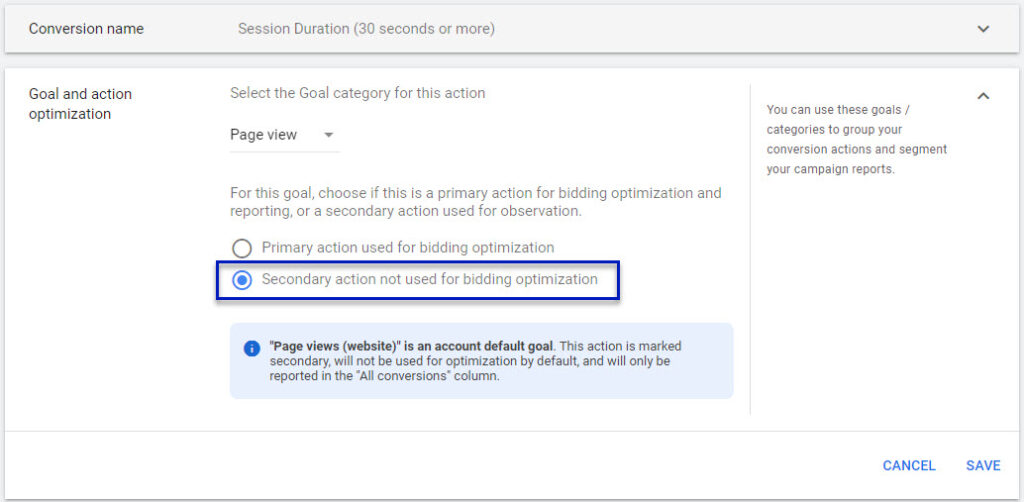
Note: this specific type of conversion should ideally be implemented through Google Tag Manager (or an appropriate tag management platform), where you can set the “trigger” to fire only after the desired amount of time on-site has surpassed.
Once that’s created and implemented, I’ll then go into the particular campaign(s) I want this micro conversion to be counted in, and I’ll change the campaign’s goal settings to use campaign-specific conversions versus the account goal settings (default):
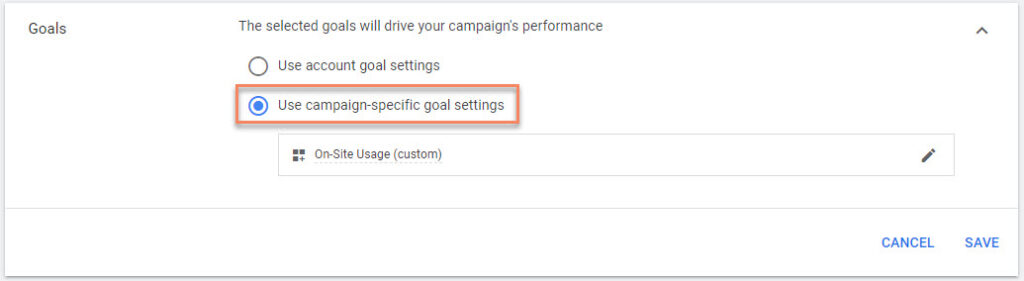
How Micro Conversions Affect Reporting
After you create and track your micro conversions, they count in the Google Ads Conversions column (unless you go into a specific campaign and adjust the campaign’s goal settings).
This inclusion is necessary for Google to factor into its bidding algorithms and audience targeting. Setting up micro conversions as secondary actions and not applying them to any of your campaigns will only result in you gathering data for future analysis. If you want your automated bidding strategies and campaign targeting to take into account these micro conversions, they must be opted into your Conversions column data.
As a result of this, your conversion data in Google Ads will be impacted. That means your before and after numbers will not match, nor will they be consistent. If you use the Google Ads Conversions column as a source in your KPI reporting, you’ll either need to manage the expectation of what this data will now show going forward, or you need to use a different data source to track and report on your primary conversion KPIs that maintains a consistent attribution before and after micro conversions are implemented.
Using Micro Conversions To Increase Leads
Now we come to the important part: does the utilization of micro conversion tracking impact your primary KPIs (e.g. lead submissions, transactions)? After all, if more soft conversions don’t lead to more hard conversions – where the potential value for your business is – then there’s no point going through all this trouble.
Here at Portent, we have a B2B lead generation client in the tech space who implemented micro conversion tracking in their Google Ads platform. Using these micro conversions helped lead to not only more of these key actions but directly led to more raw lead submissions. And by substantial percentages!
Let’s look at the data. We’ve recently finished a quarter over quarter analysis to get a before and after snapshot of the impact of micro conversion tracking. As you review these trends, keep in mind that both spend and click volume decreased quarter over quarter.
First, let’s take a look at just the increase in just these key events from Google Ads. In this example, we’re focusing on PDF downloads (please note none of our ads pointed directly to a PDF form):

Tracking micro conversions allowed us to target our users more effectively and acquire more of these key actions. Pretty straightforward.
Next, let’s take a look at just our contact form lead submissions from Google Ads:

Both assisted form fill submissions and last click form fill submissions from Google Ads increased substantially along with the increase in micro conversions. Not only that, form fill submissions that occurred from users who clicked on one of our ads and completed a PDF download increased by more than 1,100% quarter over quarter. This is hard proof that tracking micro conversions and giving those conversion signals to Google not only increased our micro conversion volume but our actual lead volume as well.
Conclusion
Without micro conversion tracking, some SEM campaigns might look like they’re struggling because their CPL levels don’t look as low as others or their conversion rates look poor. This is because those campaigns are targeting users higher up the funnel who aren’t as ready to convert yet. Even if you’re appropriately using high-funnel content in display campaigns targeting users who are just becoming aware of your business, these users are highly unlikely to want to become a genuine lead or make a transaction with you right away.
That doesn’t mean these campaigns are failing – it means you need to track the actual key metrics these campaigns drive so your platform learns what actions and what types of users make this campaign successful. By giving micro conversions the credit they’re due in these campaigns, you can ensure you’re giving these users the right content and CTA’s to move them down the funnel. In time, more of these users should convert at higher rates as they return to your site and engage with more of your content.
Bottom line: By using micro conversions as well as hard conversions in your SEM conversion tracking, you can drive more leads and sales down the line at more efficient costs and rates. Which, in the end, means more revenue and more profit from your paid media investment.









