Updated on March 18, 2021, to include new Google video search result types and information about how to use structured data markup for video.
According to a 2017 HubSpot survey, not only was video the most popular kind of content consumed online, it was popular across all age groups surveyed. That popularity hasn’t changed, and recent studies show that users still love video, spend considerable time watching videos, and rely on video for making purchasing decisions.
With so much demand for the format, your website either already uses video, or you are considering adding it. Either way, the question of how to use video for organic search has come up, and luckily for us, Google supports at least four video formats in their search results.
This article will cover the major areas brands have questions about implementing and optimizing video content for SEO.
How Videos Rank in Google
Google has five primary search result formats where our videos can have a special snippet:
- Universal Search Results – In the default web search, pages with videos appear among the classic ten blue links and other features.

- Video Featured Snippets – Google will link directly to a YouTube video or page with an embedded video if it answers the query, and sometimes tell the users how far into the video the answer is.

- The Video Vertical Search – The default search on Google is for the general web, but several verticals are also available, including Maps, Shopping, Video, and Images.

- The Images Vertical Search – Videos can also appear in Google Image Search, where they use their thumbnail in the snippet.

- Google Discover – Videos also appear in the Discover feed and display their thumbnail images.

There is a new type of Discover video results called Google Web Stories (short videos resembling Instagram stories and Twitter Fleets), but it’s too early to tell if it will stick or become another resident of the Google Graveyard.
Where to Host Your Videos
You can’t have a video strategy without having a place to store them, and the hosting decision depends a lot on the content strategy and audience of your videos. Each option has benefits and drawbacks, and the best fit depends on the use case.
Brands aren’t limited to just one type of hosting for their strategy. For example, if your website uses videos for customer support and how-to guides, it might make sense to only put the how-to guides on YouTube and manage the rest on a self-hosted solution. You might find a combination of these hosting methods might work for you.
YouTube
Not only is YouTube the second largest search engine in the world when we expand our scope beyond general web search, but it’s also the second most visited website in the world. This makes YouTube an attractive place to host videos because there is a built-in audience for very many niches, making it a potential source of discovery for your brand.
Another benefit in favor of YouTube is Google’s preferential treatment of the platform in their search engine. YouTube videos are eligible to appear in every snippet type in the above section, even Discover, right out of the box with no structured data needed (more on that later).
There are a few downsides to YouTube though. It doesn’t have a good player for embedding video, and users don’t tend to navigate through the links in a description to another website.
Configuring the embedded video player is possible to remove things like YouTube branding, but they took away the ability to remove video suggestions at the end of a video. Removing video suggestions is a huge drawback for brands that want to host things like product overviews because we want users to continue reading about the product and sign up, not watch more YouTube videos.
It’s also impossible to turn off ads on embedded videos and keep them on for videos on YouTube. It’s not great if you’re trying to make ad revenue on YouTube and provide a good user experience on embedded videos.
Self-Hosted
Managing your videos yourself is an option if there aren’t too many of them and they don’t change often, especially if your CMS can manage videos natively.
If your CMS doesn’t give you an easy way to upload and manage videos, then you’re going to have a technical challenge finding a suitable JavaScript library and process to upload videos to your server.
If you have to add a self-hosting solution to your website, ask your developer to find a video player that has these features:
- It can be customized to fit the design of the website
- It is based on a JavaScript library that can be loaded asynchronously
- Works well in mobile browsers
Professional Hosting Services
YouTube isn’t the only video hosting service available to us. They have multiple competitors for embedded video hosting: Vimeo, Wistia, Spotlightr, Brightcove, SproutVideo, and many more. They’re aimed at businesses and offer features that YouTube doesn’t have, like customer support, analytics, and CRM integrations.
Video hosting for businesses has matured significantly over the years, so choosing which one to go with comes down to which features your business needs like paid social audience creation, heatmaps, A/B testing, and engagement metrics. Some even have free plans you can use to try them out, but with some feature restrictions.
Keyword Research for Video SEO
If you want to find out which keywords are viable for targeting video content, the best way to check is to see which keywords have videos already ranking. If users aren’t already looking for video content with a query, it’s unlikely they will suddenly change their intent, so it’s best to look for clear signs of intent.
In Ahrefs, or your keyword tool of choice, you can filter keywords down to those that have video snippets.
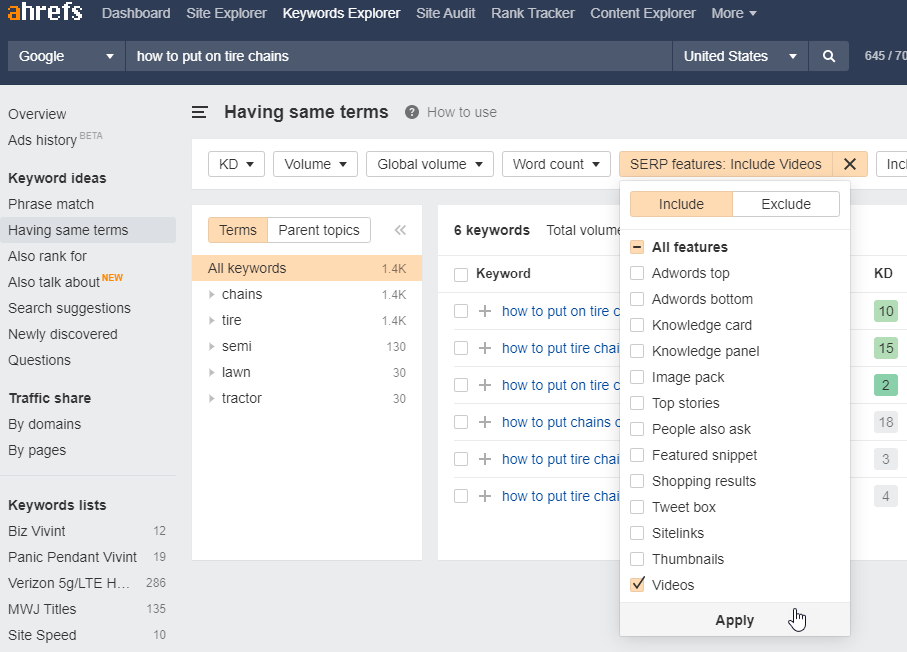
This is going to give you the best idea of which terms have the right user intent.
Alternatively, if you already have videos ranking and you want to see what related terms are out there, go to Google Search Console and change the search type in the performance report to “video”:
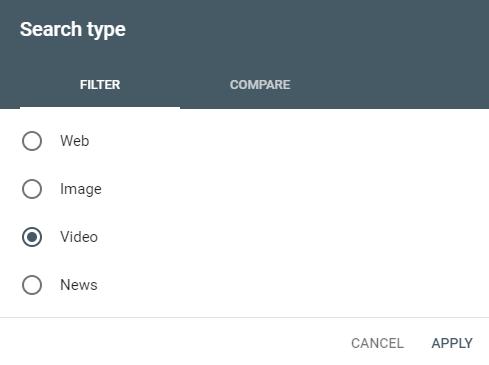
On-Site Video Optimization
It’s pretty rare for Google to rank the source media file for a video, like an .mp4 or .avi. The search engine will almost always rank the page containing the embedded video, whether it be your page or a page on YouTube.
Video embeds occur in two primary ways: the main content itself or support for the main content. The SEO best practices for these are slightly different, but familiar to anyone who has had to optimize ordinary pages before.
Dedicated Video Pages
Pages where the video is the primary focus of the content frequently occur on a page with just the video and not much unique text. Even though we have a title tag and an H1 to work with for describing the video, the page will be light on the text we can use for keyword relevance.
We need to ensure that there are two content features to help users and search engines understand the page: a video description and a video transcript. Both of these are opportunities to improve usability, accessibility, and keyword relevance.
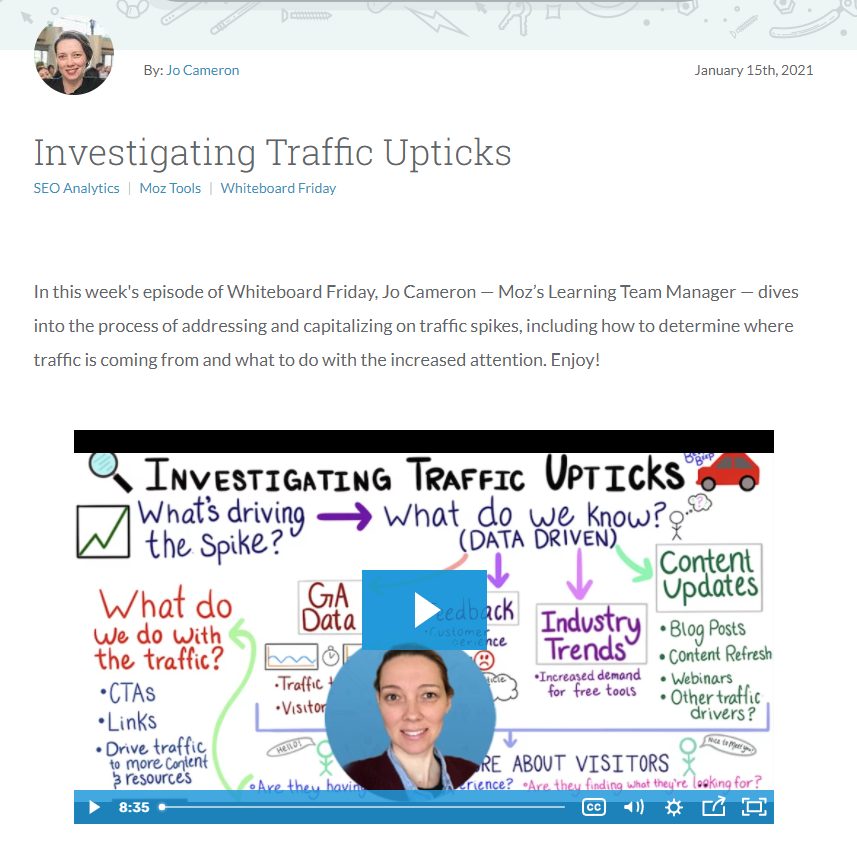
To cover all of our bases for dedicated video pages, we should make sure these features are present:
- Page Title: Should be the same or very similar to the title of the video
- H1: Should be the same as the title of the video, or contain it
- Video Description: A summary of the contents of the video, written in a way to encourage users to watch it
- Video Transcript: The text of the video should be formatted so that users without sound or the ability to hear the video can read it easily
- Structured Data Markup: The page should have a video type defined using the Schema.org vocabulary (more on that very soon)
Video transcripts are the hardest part here, and a feature most brands neglect to include. This is a shame because transcribing a video is an excellent opportunity to enhance the page. Include stills from the video as images for those who prefer to read or are unable to watch.
If done well, the transcription resembles a blog post that could exist outside of the video. Great examples of this are the Moz Whiteboard Friday pages:

Supportive Video Embeds
When a video is used to support the topic of the main content, whether it’s a sales-oriented page or a blog post, there are fewer opportunities to optimize the page for video because the video is not the focus of the page. If the video content and the topic of the page are the same, then our task is much easier.
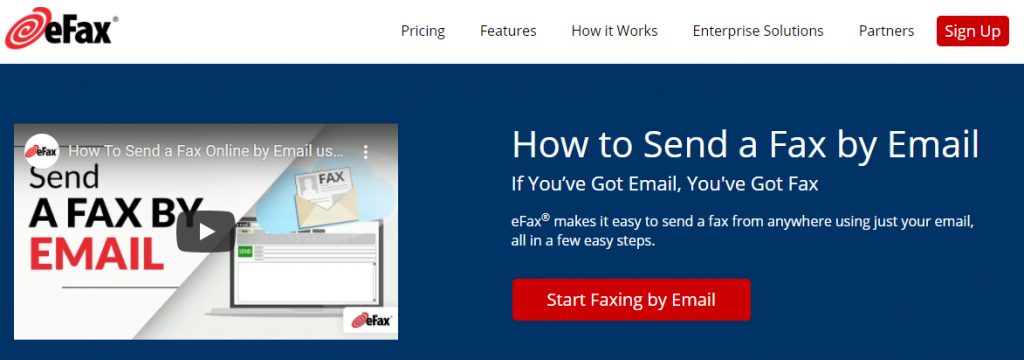
To optimize pages like this for video results, make sure these features are on the page:
- A video description, or at least a caption: Putting descriptive text near the video will help users and search engines understand it
- Video Transcript: This is necessary for the same reasons as the previous section, but the treatment needs to be different. A more basic transcription is appropriate here because the video isn’t the focus of the page. The video being transcribed will typically be shorter, so a few paragraphs of transcription at the end of the page will work and not distract from the main content
- Structured Data Markup: Adding markup for a video is still needed, and we’ll have to make sure the transcript is definitely included as a property. (more on this coming up next)
Video Metadata and Markup
Since Google can’t yet watch every video on the web, they rely on us to describe our videos and make it easy for them to understand how we’re using them. There are a few ways to do this, but the most important is structured data markup. Adding a VideoObject type to our pages with embedded videos is required for getting our pages to rank in some ways.
This section is technical, and the best place to start with anything technical in SEO is Google’s guidelines for the topic, so be sure to read their video guidelines after this blog post.
Video Structured Data Markup
According to Google’s documentation, it’s necessary to have a VideoObject with the required properties to make content eligible for video rich result snippets. This means that if a page with an embedded video doesn’t have the right structured data markup, it will not appear in Google search as a video result. For an intro on what structured data markup is and what it means for Google search results snippets, check out our blog post on Schema markup for SEO.
The required properties for VideoObject type are:
- Description: A written description of the video’s content. Reuse the video description on the page if there is one already.
- Name: The title of the video. Reuse the same one on the page.
- Thumbnail URL: Every embedded video should have a thumbnail image already. Either reuse the image URL in the embed code or upload a thumbnail image to use for this markup.
- Upload Date: The date the video was published for the first time.
There are also recommended properties for the VideoObject types. The most important ones are:
- Content URL or Embed URL: If the video has a source media URL on the server, or a special URL that contains just a player for the video, include it here
- Duration: The runtime of the video in the ISO 8601 format
- Has Part: Define the important segments of the video here and list their starting times. This is a limited access feature that could be open to the public in the future. The benefit is being able to get video results with the defined segments displayed in the snippet (screenshot below)

Video XML Sitemap
If for whatever reason, you can’t use video structured data, you can use the older video XML sitemap format that contains all of the same properties available in the structured data. Google’s video guidelines say you can either or both, but if you use both, make sure the properties in the sitemap and structured data match exactly.
Like other sitemaps, submit it to Google Search Console and add it to your robots.txt.
Video Filename
Like images, a search engine might look toward the source media file to determine its contents. Name your video media files something like “the-title-of-video.mp4” and use it as the source of the embed code and in the video structured data markup.
That’s a Wrap
Video isn’t going to get any less popular in the coming years, and Google will probably find more ways to surface video content to users. Video featured snippets are one example of what’s around the corner.




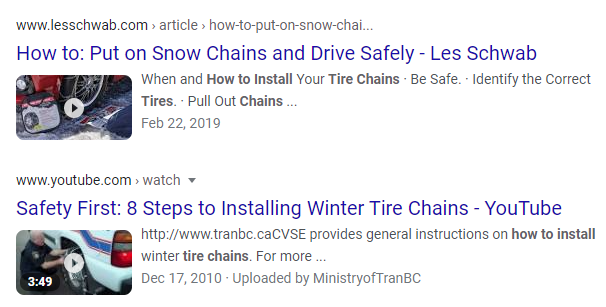
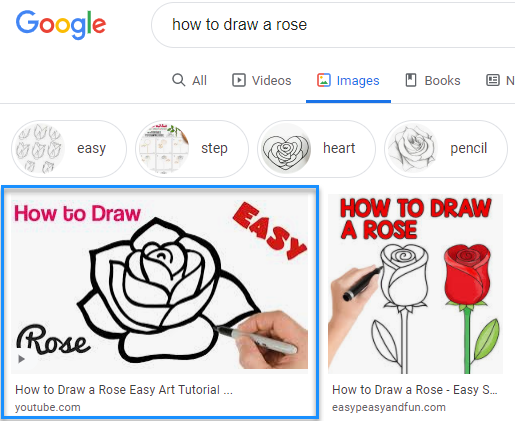
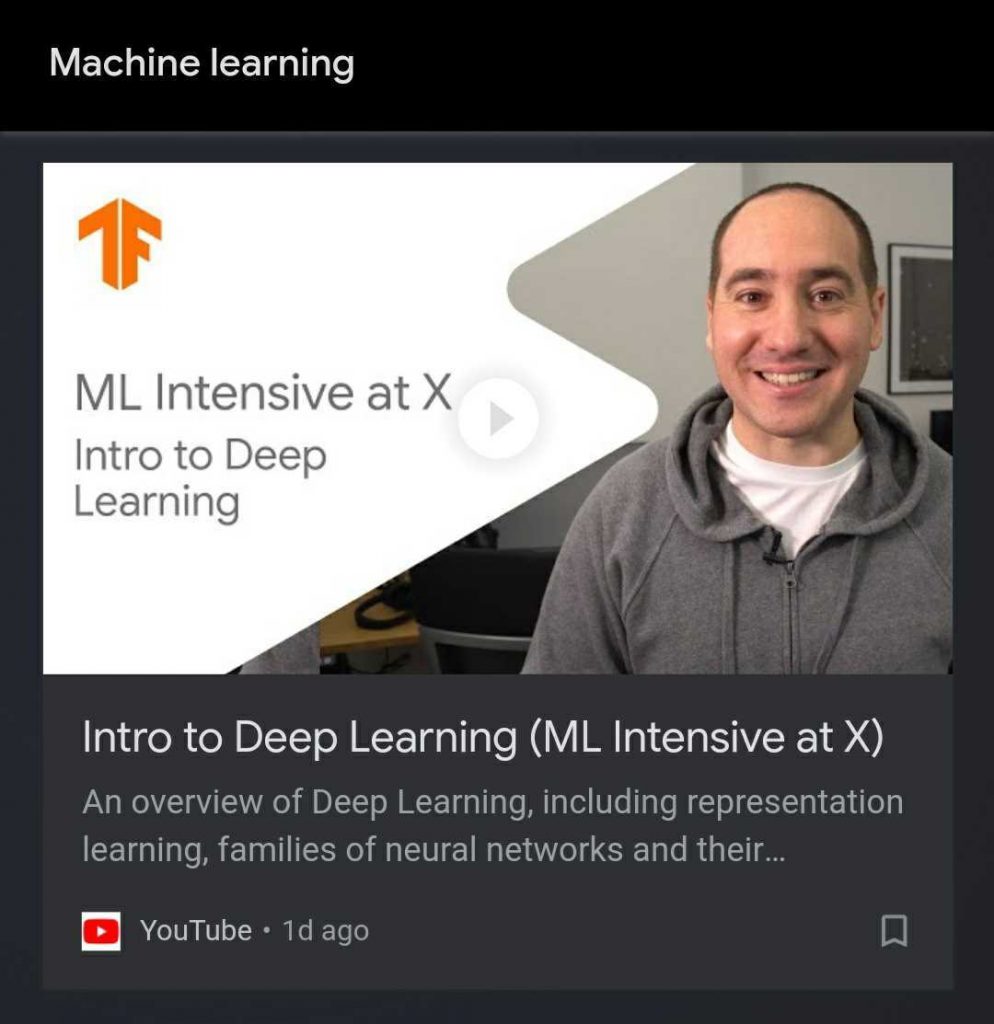








Thanks for sharing, excellent tips here. We are just beginning to dabble with video content and blogging and I was wondering how to best tie-in SEO. Thank you.