This is an excerpt from a forthcoming analytics e-book from Portent entitled Finding Cross-Channel Opportunity Gaps & Closing Them.
Ever wonder how effective (or ineffective) your marketing channels are today? Do you get the feeling your paid initiatives are wasteful? Do you have a hunch your content calendar isn’t getting you anywhere organically? Do you put a lot of time into developing social media updates and doubt their impact?
Those are all completely natural feelings.
To productively work through those hunches, let’s actually take stock of your current channel performance. That’ll help us get a baseline for what you can improve and where you digital marketing mix needs more balance.
You can use any number of tools to do this, but we’ll be relying on Google Analytics (GA).
Why? For a few reasons:
- It’s pretty common. Even folks using paid analytics platforms like Adobe Analytics, IBM Digital Analytics, or Webtrends tend to have a Google Analytics install as a back-up.
- It’s user-friendly. Seasoned data scientists and interns alike can get around in Google Analytics and find data points relatively easily.
Full disclosure: We’re a Google Analytics Certified Partner. But we work with great clients every day who use other platforms. The platform is not nearly as important as the discipline of finding this data however you can and using it to your advantage. We’ll be providing some more concrete examples on how to locate these data points in other platforms in future blog posts.
Exploring Your Marketing Mix
On to the data! When we’re working with a new client, I like to start in the Channels report in GA, which looks like this:
If your Default Channel Group balance looks vastly different than this, don’t worry. It should! There’s no right digital marketing mix for all businesses. The way you achieve your traffic and sales goals will be unique to your company and your industry.
The channels will be listed on the left:
And your business objective (leads, revenue) on the right:
This report is great for level setting Conversion Rate for each channel. But what it lacks is the context about how these channels interact to drive sales. For that data, we’ll need to look at the Top Conversion Paths report in GA.
That’s more like it! We can now see the combination of channels that lead to conversions over a certain look-back window. Each combination can reveal its own insights about how people interact with your business online.
Understanding Cross-Channel Interactions
In this example, one visit from an Organic listing drove enough brand awareness that next time folks just came directly to the site to learn more and ultimately to purchase.
Meanwhile, visits from Paid ad campaigns take a few interactions to connect with people until they come back to purchase through an Organic listing.
Similarly, a Referral visit (or link to your site from another site) requires building trust in your brand through a few visits before someone will look you up again through Organic search and convert directly.
In all these cases, we come to understand a journey for a customer is very nonlinear. It takes lots of people many visits to understand that your product or service is right for them and that they want to take action.
But one huge piece is missing for us, as marketers. Granularity.
Namely, we are interested in:
- The paid campaign(s) they saw
- The page(s) they landed on
- The name of the site(s) that linked to us
In the next e-book excerpt, we’ll explore that level of granularity: Specifically, how you can use secondary dimensions to give you deeper marketing mix insights.
But while you wait, there’s no need to twiddle your thumbs. Let’s get that organic visitor some company. Check out Portent’s recent ebook: Technical SEO Best Practices


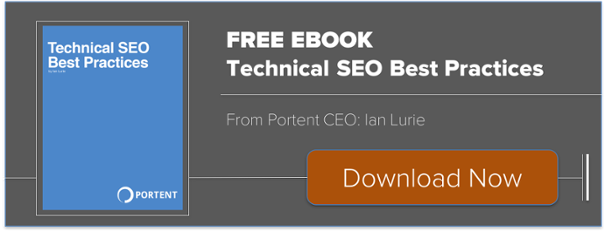








Great post, especially about Conversion Paths. It’s easy to get lost in all the pivot tables and so on, and tracking Conversion Paths brings some clarity to understanding your client and his purchase journey.
Thanks, Taru! Very few channel activities work in a vacuum and our continued reliance on last click data in the industry encourages us to focus on silos instead of holistic brand experiences. Hoping to shift us all out of that behavior!
Google Analytics is a must have tool for every organization who wants to closely monitor their audience engagement and conversion statistics. It is the most user friendly analytics tool in the market and can be used to derive valuable insights. Thank you for posting about the application of this tool in monitoring marketing activities. Looking forward to your next post.
You mentioned one huge piece missing for marketers is granularity.
What about tracking Phone Calls generated, no matter what device they were searching? Is Portent able to see which keywords are driving calls for clients in GA and AdWords for effective bidding & optimization? What about including Phone Calls in that Conversion Path reporting?
Let me know if you ‘d be interested in learning more about DialogTech’s session-level and keyword-level tracking!
Thanks, Maggie. We’ve used a number of tools in the past for clients including DialogTech (f.k.a IfByPhone), CallRail, Marchex, etc.
And while it’s incredibly valuable for our B2B clients, one of the drawbacks in including it with conversion path data is people calling often to reach customer service in instead sales. Also, our retail clients tend to only get calls related to returns or issues with their order, which can cloud the value of call reporting from a conversion perspective.