Updated 8/24/22 to include new information and insights.
Google Ads offers different ad extensions that you can use to provide helpful information to your customers, such as phone numbers, directions, additional products/services, and more. Using these extensions helps your ads stand out from your competitors and boosts your click-through rate.
In this post, we’ll explore a few of the highest performing and most popular Google ad extensions, their features, and how to implement them into your campaigns.
What Are Google Ads Extensions?
Ad extensions are additional pieces of information that add more value to the ad outside of what the traditional headlines and descriptions provide. They cover a wide range of use cases (more on that below) and are essential to maximizing the overall performance of your Google ads account.
They are also free and simple to set up.

Why Use Google Ads Extensions?
Ad extensions can help improve your account performance by increasing your click-through rate and overall conversion rate.
Studies have shown time and time again that the more relevant an ad is to the user’s search, the more likely they are to click and convert. Ad extensions are one of the best ways to improve ad relevance. Google studies show that you can improve CTR by 20% just by including four sitelinks in an ad. You can also improve return on ad spend (RoAS) by including image extensions in your ad copy.
Additionally, sitelinks specifically can help improve overall conversion rates by reducing the path to conversion. For example, if someone was looking for a jacket from Patagonia and they Google “Patagonia,” they’d see a generic Patagonia Ad. However, if a sitelink extension were included that sent people directly to the jackets section on Patagonia’s website, people would be more likely to convert.
How to Set Up Google Ads Extensions
Google Ads extensions are both incredibly valuable to the overall performance of the account and incredibly easy to set up. All you have to do is follow the steps below:
- In the Google Ads interface, click Ads
- Under the Ads tab, click Extensions
- In the top left corner of the Extensions tab, click on the blue plus sign and pick which extension you’d like to add
- Create the extension (more below)
- Choose whether or not you’d like to add the extension to a single campaign or to the entire account
- Post the extension
In addition to manually creating ad extensions, you can also enable automated extensions. This gives Google the leeway to create new ad extensions for your account when it thinks it’ll improve performance and is a great way to keep improving your account without checking it as often.
10 Best Google Ads Extensions With Examples
Now that you know how to set up Google Ads, it’s time to decide which extensions you’d like to utilize in your account. “But, there are so many! How do I choose which one?” Don’t worry, friend. We’ll go over the 10 most commonly used extensions and how they can benefit your business.
- Sitelink Extensions
- Call Extensions
- Location Extensions
- Callout Extensions
- Structured Snippets
- Promotion Extensions
- Lead Form Extensions
- Image Extensions
- App Extensions
- Price Extensions
1. Sitelink Extensions
Sitelink extensions allow advertisers to display a short list of links to internal pages of their website that customers might find useful directly in the ad. They are a great way to provide additional value to your advertising efforts.
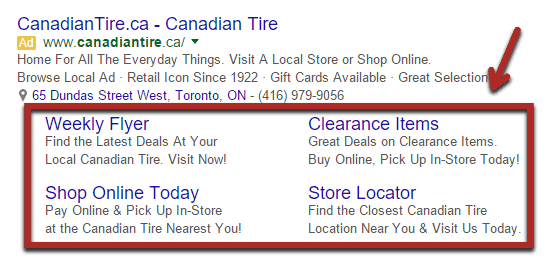
The extra links make the ad bigger, allowing you to take up more real estate in the SERP, which in turn provides more brand exposure to your customers. Sitelinks also offer customers with additional options to get what they need from your site with fewer clicks and less work.
2. Call Extensions
Call extensions are a great resource if your business relies on phone calls for leads. Google Ads doesn’t allow you to include phone numbers directly in ad descriptions or headlines. Thankfully, call extensions give you something better by adding an embedded, click-to-call phone number as an extension. You can also optimize call extensions by scheduling the time of the day you want to run them (i.e., only setting them to work during your business hours).

3. Location Extensions
Location extensions allow you to list your business’s address in your ads. There are a couple of different ways you can get your address to show. If you have a Google My Business account, you can link that up so your ads will pull information directly from there. If you don’t have an account, you can manually add new addresses.
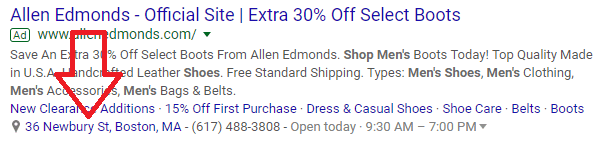
4. Callout Extensions
Callout extensions are a way to promote unique offers or additional benefits of your product or business.
Callouts can cover a wide variety of offers, whether it be an evergreen selling point (i.e., “Quality Service”) or a monetary offer (i.e., “Free Shipping”). Callouts are the easiest way to quickly and clearly show more value in your ad while also taking up more real estate on the SERP.

5. Structured Snippets Extensions
Structured snippets are extensions that highlight specific aspects of your products and services. This can mean a lot of different things for different businesses. If you’re a clothing company, you could list the types of products you have (shirts, pants, jackets, etc). If you’re offering coursework, like a school, you can display the different courses you offer.

6. Promotion Extensions
Promotion extensions are the perfect way to display your current promotions on the search network without having to update your ad copy whenever there’s a sale.
You can highlight the type of promotion (% off, buy one get one) and also set a date range for the sale so that once the sale is over, the extension automatically stops showing on the SERP.

7. Lead Form Extensions
Lead form extensions cut right to the chase and allow users to fill out a form directly on the ad rather than on the website. They are extremely useful in tandem with or instead of a form.

8. Image Extensions
Image extensions allow you to provide rich visuals to your already compelling text ads. They’re especially useful if you sell products or services that benefit from having imagery.

9. App Extensions
If your business has an app they want to promote, app extensions work through both Apple and Android phones to allow users to download the app directly from the Google search results page.
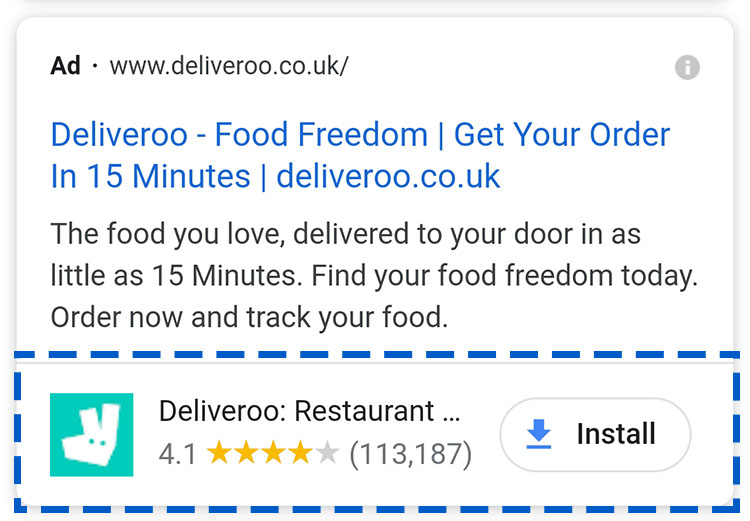
10. Price Extensions
Price extensions, like many of the others, are very straightforward. All they do is display the prices of your products directly in the search results page so users can more easily make a purchase decision with fewer clicks.

Wrap Up
Ad extensions are a low effort, high payoff addition to any account that can add a ton of value to your consumers. Whether you want to get them to chat on the phone, go to a physical store, or just see that you offer free shipping, ad extensions can get that done for you.
The ten that I mentioned here are easy to implement and are relevant to a majority of businesses, but there are other, less-used, and more advanced ad extensions within Google Ads too. To learn more, a great resource is Google Ads Help Center.
Check out the rest of the six-part series:
PRIMER: What is PPC – Pay Per Click Marketing Explained
PART 1: Structuring Your Google Ads Account
PART 2: Understanding Campaign Settings
PART 3: Researching Keywords
PART 4: Writing Engaging Ads
PART 5: 10 Best Google Ads Extensions to Implement (you are here)
PART 6: Tracking Success









