Updated on April 27, 2021 to include new resources and best practices.
After creating your PPC account structure and establishing standard campaign settings, it’s time to start researching and adding keywords to your campaigns.
Having a well-researched keyword list that accurately captures what your users are looking for drives your targeting and gets your ads in front of the right audience. The list you come up with should reflect a solution to a particular problem for which your product or service solves.
So, how do we start? Let’s dive into some tactics and strategies for building successful and relevant keyword lists for your audiences. For this post, I’ll use a men’s shoe store as an example.
How Do I Find the Right Keywords for My PPC Ads?
Building a PPC keyword list can be frustrating. Sure, there are plenty of other blogs and articles on the internet about this topic. But they may either have too little information, or be too complex for a beginner. This post will help simplify the process and provide some recommended approaches to researching your keywords. Here are some best practices on how to do it.
1. Put Yourself In Your Customers’ Shoes
Think of yourself as the customer and think about your customers’ problems or needs. What would they search for in Google to find solutions for their problems? By doing so, you can begin to put together a small list of core keywords.
2. Use Keyword Research Tools
Next, use Google Ads Keyword Planner to expand on your initial list. It’s a tool within the Google Ads interface that takes an existing keyword list or your website URL and generates new related keywords. This is by far the best keyword research tool to use for your research as it is free and it has the most accurate and comprehensive keyword data coming from Google itself. You can find the Keyword Planner under the Tools & Settings dropdown in the Planning column in your Google Ads interface.

Using the men’s shoe store example, as I search for keywords related to “shoes,” “running shoes,” and “men’s shoes,” the tool helped me generate additional keyword ideas that I can use in my campaign. Other helpful information is given like average monthly searches, competition, and top-of-page bids, which can help you determine if these keywords are worthwhile to add to your list.

There are plenty of other keyword research tools out there in addition to the Google Ads Keyword Planner, many of which are free! Here are some you may want to try:
- WordStream: Free Keyword Research Tool
- Keywords Everywhere: Free Google Chrome Extension Tool
- Kparser: Free Keyword Research Tool with limited features
- Keywordtool.io: Free Keyword Research Tool with limited features
3. Google It!
Another great way to research new keywords is to use Google search itself. Using the Google search suggestions feature, you can find a variety of new keywords that users are looking for that you may not have identified yet.
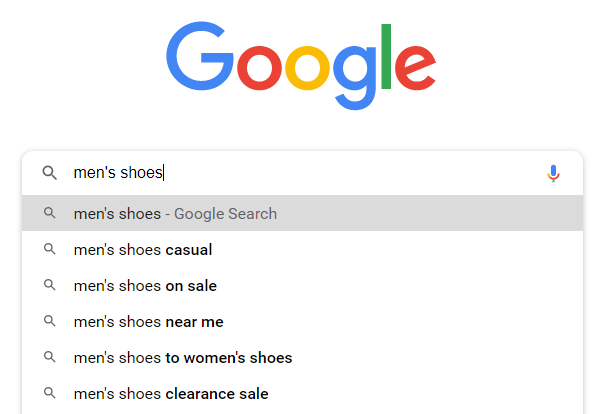
You can also check the related searches located at the bottom of the SERP.

Create a Negative Keyword List
When you have compiled your list of keywords, create another list for negative keywords so that you can prevent your ads from showing with irrelevant search terms. This will help you avoid spending your advertising budget onclicks associated with the wrong search terms.
For example, our men’s shoe store is most likely to target keywords related to “men shoes.” With Google’s algorithm, your ads will show up for a range of search terms that Google thinks are relevant to show them to, including things like “womens shoes” or “kids shoes.” However, adding negative keywords such as “women” and “kids” in your campaign will let Google know that you don’t want people to see your ad when searching for these keywords.
If you have a hard time thinking of negative keywords, you can start by uploading this list of most commonly excluded keywords in your Google Ads. These keywords should not belong to any of your PPC campaigns when you are running any ads (unless you want your ads to appear for these keywords).
Assign Keyword Match Types
After compiling your keyword lists, assign match types to each keyword. There are three main match types to select from: broad, phrase, and exact.
These match types help Google know what relevant search terms to use to trigger your ad to the right people. Google has in-depth information to summarize the match types, but I’ve created the table below for quick reference:
| Match Type | Keyword Notation | Example of Searches That Will Trigger Your Ad | Further Explanation |
|---|---|---|---|
| Broad Match | men's shoes | women's shoes boots for sale kid's sneakers | Triggers search terms that are related to your keyword |
| Phrase Match | "mens shoes" | buy men's sneakers online affordable men's shoes shoes for men on sale | Triggers search terms that include the meaning of your keyword |
| Exact Match | [men's shoes] | shoes for men men's sneakers male footwear | Triggers search terms that have the same meaning as your keyword |
While there are no one-size-fits-all match types to use for all of your keywords, your keywords should be as specific as possible to exclude irrelevant search terms from unqualified customers. It is better to use a phrase or exact match, so your keywords are better targeted to find more relevant customers to convert. However, if your campaign has too few clicks and impressions with these match types after running it for a while, you may want to consider expanding your keywords using the broad match type.
Once you complete your keyword research, group your keywords and match types according to your PPC account structure, and you can start writing your ad copy for your campaigns.
Ongoing Optimization
Once you go live with your keywords, look through your Search Terms Report in your campaigns at least a couple of times a week to curate your existing keyword list. Google’s algorithm is smart enough to find other relevant search terms to add to your campaign. On the other hand, unrelated search terms may also appear as Google learns what search terms to show your ads to, so you would want to add these irrelevant keywords into your negative keyword list.
You may find this setting in your Google Ads dashboard under Keywords > Search Terms:

The Search Terms Report gives you other insights on metrics such as impressions, cost per click, cost per conversion, and conversion rate of each search term result. With this information, you can also consider taking the actions below to refine your keyword list or ads in your campaigns:
- Build your negative keyword list with search terms that are irrelevant or poor performing to save advertising cost
- Create new ads or campaigns with search terms that are converting well to improve quality score
- Adding new relevant search terms to your keyword list to expand your existing reach
To Recap
Keywords Research is one of the most critical steps to set you up for a successful PPC campaign. You don’t need to find hundreds of keywords to run your PPC campaigns. Instead, find those few relevant keywords that will help you capture the right target audience for your products or services that you are promoting. With this, you are definitely on the right path to turn visitors to potential customers from your ad as you build and improve on your keyword list.
Check out the rest of the six-part series:
PRIMER: What is PPC – Pay Per Click Marketing Explained
PART 1: Structuring Your Google Ads Account
PART 2: Understanding Campaign Settings
PART 3: Researching Keywords (you are here)
PART 4: Writing Engaging Ads
PART 5: The Best Google Ads Extensions to Implement
PART 6: Tracking Success









