You have probably heard the phrase “don’t judge a book by its cover.” Yet, 48% of people report that a cover plays a major role when choosing a book to buy. Although there’s more than meets the eye, a cover is a quick way for users to scan through books to make a selection.
When it comes to the web, we don’t have the same aesthetic elements to base our decisions. When it comes to organic search, one of the only indicators we can look at to select a page from millions of options is a page’s title tag.
In this article, I will show you the importance of a title tag and how to craft your own, but first, let’s start with the basics.
What Is a Title Tag?
In web terms, the ‘title tag’ is a hidden bit of code on your page that identifies the title of a landing page, blog post, or another piece of content by placing ‘<title>’ and ‘</title>’ on either side of the text. By editing the text in between you change what appears in the search engines, as well as the title bar of a webpage:
<title>Portent – An Integrated Digital Marketing Agency in Seattle</title>
You can locate the title of a page in HTML format by right-clicking and selecting “inspect” on a particular site:
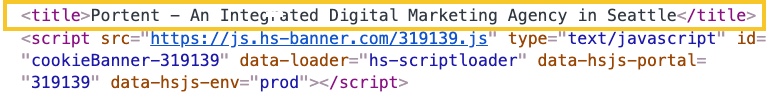
But it is presented in front of the user as the large text in a SERP and the web browser tabs:
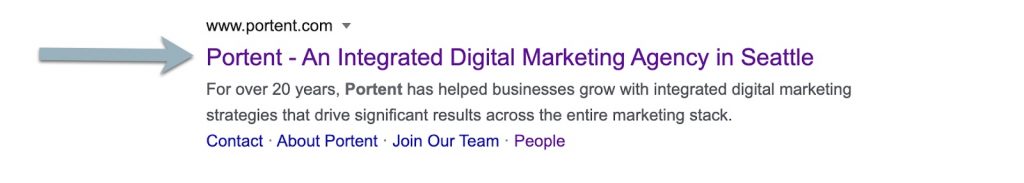

Writing a good title tag is vital because, as you can see, it shows up in many locations along the user journey. However, there are plenty of other reasons title tags are essential when creating digital content.
Why Are Title Tags Important?
The title tag serves as one of the most powerful on-page ranking factors and is the ultimate arbiter of both visibility and clickability.
It is important for Google to understand your title tag in order to rank your page’s visibility in the SERPs. The better job your title tag does at defining your page’s content, the more likely Google will put it in front of the user.
Title tags play an important role in UX as well. As users scan through the search results, they are looking to find the best match for their query. It is crucial that your title tag shows up in the SERPs and appeals to them above the rest. Keep in mind, a title tag can be catchy and intriguing, but if it does not address what the article is about, you are not adding value to the user.
A good title tag will get your search ranking clicked. A bad one will likely drive away potential visitors.
Title Tag Elements and Best Practices
A good title tag can help your website rank high and gain traffic. Use the following best practices for each element as a rule of thumb to optimize your title tags to appeal to both your users and search engines.
Keywords
When it comes to writing your title tag, it is imperative to conduct keyword research to understand what users are searching for in order to best match them with your content. Use research tools such as SEMrush or Ahrefs to discover keywords your content can rank for based on search volume and keyword difficulty. These tools can also help you find potential opportunities by discovering what other pages with similar content rank for and incorporate those keywords into your title. But, make sure you only select keywords that communicate what your site actually contains.
Pay Attention to Structure
When it comes to the structure of a title tag, prioritize your keywords and place them near the beginning. This helps Google understand what is most relevant to the user and better match their intent.
The construction of a title tag could include the product, company name, location, or article title; and separate each phrase with dashes, colons, or pipe symbols (a personal favorite).
Capitalization
Since title tags serve as the user’s first impression of your page, consider proper capitalization. Although there is no “wrong” way to capitalize a title tag, we recommend writing your title tags in the title case to be the most readable. Using all caps takes up more pixels from your title’s length and could come off as aggressive. There are a variety of title capitalization tools to assure that your text is written in the title case.
Length
Length can make a significant impact on how your title tag appears in the SERPs. If your title tag is too long, your text will get cut off and replaced by ellipses, also known as title tag truncation.
To avoid losing the keywords you put so much effort into including, we recommend keeping your title tag length under 60 characters or 545 pixels. Portent’s SERP preview tool can help monitor your title tag length as you write it so you can have a clear visual of the final product.
Meta Tags
It can be tricky and nearly impossible to communicate the contents of your page by only using 60 characters, so take advantage of the digital real estate your meta tag provides. Along with title tags, meta tags have a character requirement, however, you can use up to 160 characters in this description. Meta tags are used to describe the contents of a page and give the user a clear idea of what they will gain from visiting the site when they click through.
Use the keywords and information you can include in your meta tag in order to define your page contents while staying inside the character limit. Meta tags are also a ranking factor, so be sure to include additional high-priority keywords and write with the user’s intent in mind.
The Wrap Up
When writing tags, the formulas and best practices to consider can differ between each business. These tips can help you check in to make sure your user can get an idea of your content by the keywords your title includes—the more specific and unique, the better.
Although you can’t always judge a book by its cover, you should still be able to judge a webpage by its title tag.
Check out our guide on UX writing principles and examples for more tips on how to write better content.









